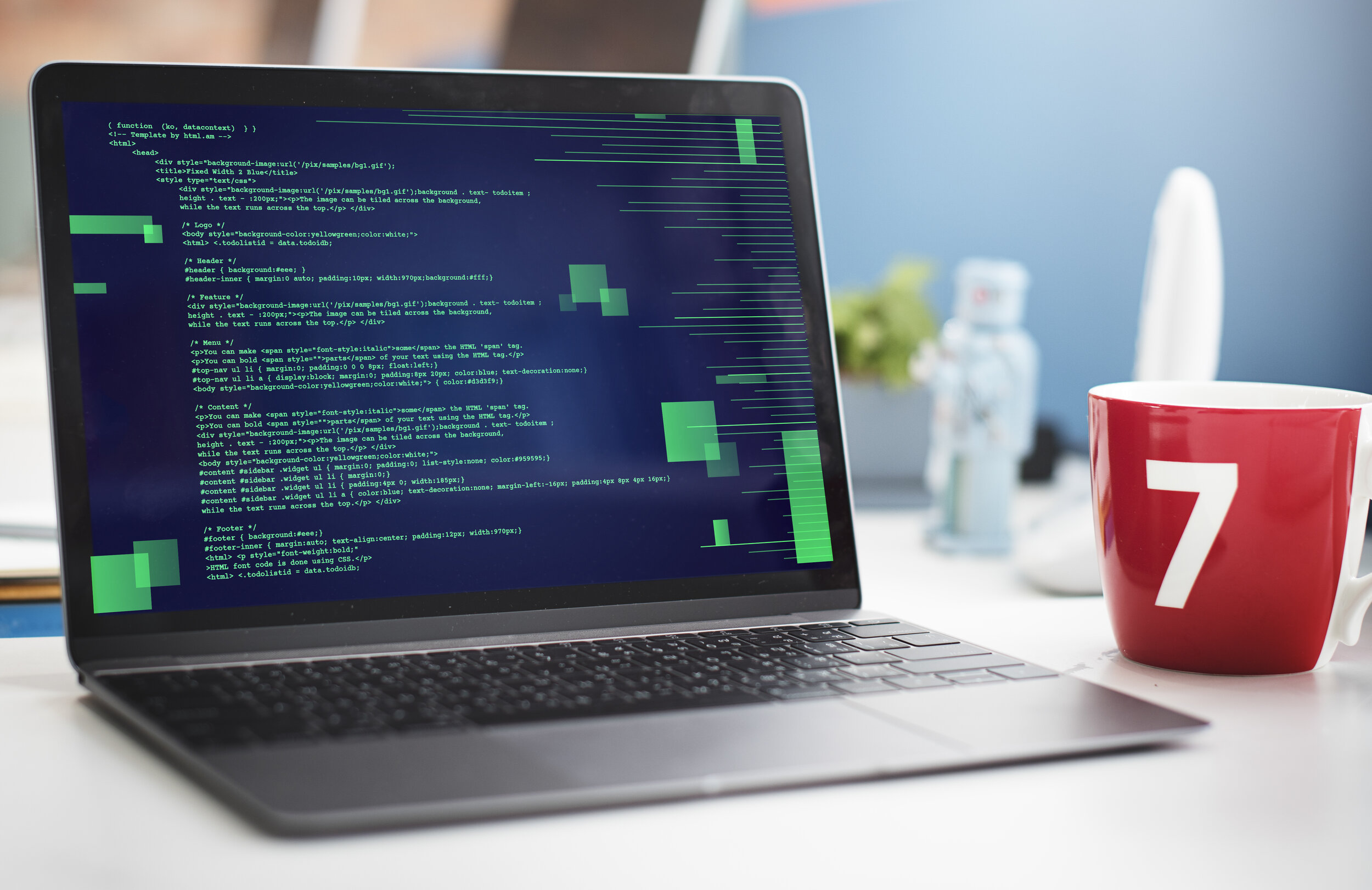- Home
- Course
- Web Development
- Python GUI Development with Tkinter: Build Pro Desktop Apps!
Python GUI Development with Tkinter: Build Pro Desktop Apps!
-
 Level: Intermediate
Level: Intermediate
-
 Modules: 36 Modules
Modules: 36 Modules -
 Duration: 2 hours, 40 minutes
Duration: 2 hours, 40 minutes -
 Students: 1
Students: 1
Imagine transforming raw Python code into sleek, user-friendly desktop applications. With Python GUI Development with Tkinter: Build Pro Desktop Apps!, you’ll do exactly that. This course equips you with the knowledge and tools to craft intuitive interfaces using Tkinter, Python’s built-in GUI library. Whether you’re a seasoned programmer or a curious beginner, this course empowers you to bring your app ideas to life. By the end, you’ll be proficient in Tkinter’s core functionalities, adept at designing responsive layouts, and confident in building professional-looking desktop applications with Python. Get ready to unlock the world of GUI development and turn your programming vision into reality with Tkinter!
Learning Outcomes
- Master Tkinter, Python’s GUI library, to create interactive user interfaces.
- Design visually appealing applications with various Tkinter widgets.
- Craft user-friendly layouts for responsive applications across different platforms.
- Implement event handling to create dynamic and interactive Tkinter applications.
- Customize the appearance of widgets to enhance the visual appeal of your applications.
- Build a complete desktop application using Tkinter, solidifying your newfound skills.
Why buy this Python GUI Development with Tkinter: Build Pro Desktop Apps! course?
- Unlimited access to the course for forever
- Digital Certificate, Transcript, student ID all included in the price
- Absolutely no hidden fees
- Directly receive CPD accredited qualifications after course completion
- Receive one to one assistance on every weekday from professionals
- Immediately receive the PDF certificate after passing
- Receive the original copies of your certificate and transcript on the next working day
- Easily learn the skills and knowledge from the comfort of your home
Certification
After studying the course materials of the Python GUI Development with Tkinter: Build Pro Desktop Apps! there will be a written assignment test which you can take either during or at the end of the course. After successfully passing the test you will be able to claim the pdf certificate for £4.99. Original Hard Copy certificates need to be ordered at an additional cost of £8.
Who is this Python GUI Development with Tkinter: Build Pro Desktop Apps! course for?
- Python programmers who want to add GUI development to their skillset.
- Developers seeking to create user-friendly desktop applications with Python.
- Beginners interested in exploring the world of GUI development.
- Anyone who wants to leverage Python’s capabilities to build interactive programs.
- Programmers looking to expand their portfolio with desktop app development.
- Creative minds who want to translate their ideas into visually appealing applications.
Prerequisites
This Python GUI Development with Tkinter: Build Pro Desktop Apps! does not require you to have any prior qualifications or experience. You can just enrol and start learning. This Python GUI Development with Tkinter: Build Pro Desktop Apps! was made by professionals and it is compatible with all PC’s, Mac’s, tablets and smartphones. You will be able to access the course from anywhere at any time as long as you have a good enough internet connection.
Career path
- Python Developer (GUI Focus): £35,000 to £55,000 per year
- Software Engineer (Python GUI): £40,000 to £65,000 per year
- Desktop Application Developer: £30,000 to £50,000 per year
- Python GUI Programmer: £35,000 to £55,000 per year
- UI/UX Designer (Python): £25,000 to £45,000 per year
- Full Stack Developer (Python/Tkinter): £40,000 to £60,000 per year
Course Curriculum
| Tkinter: The Cross-platform GUI Library | |||
| What is Tkinter? | 00:02:00 | ||
| Getting Started with Tkinter | 00:03:00 | ||
| Basic structure of a Tkinter program | 00:04:00 | ||
| The Building Blocks of Tkinter (Part 1) | |||
| Introduction to widgets | 00:02:00 | ||
| The Label Widget | 00:10:00 | ||
| The Entry Widget | 00:05:00 | ||
| The Button Widget | 00:04:00 | ||
| The Checkbutton Widget | 00:04:00 | ||
| The Radiobuttton | 00:05:00 | ||
| Drawing with Canvas | 00:10:00 | ||
| Widgets in Window with the frame widget | 00:04:00 | ||
| Making a List with the Listbox | 00:05:00 | ||
| Let’s make a Menu | 00:11:00 | ||
| Menu with Menubutton | 00:03:00 | ||
| The Building Blocks of Tkinter (Part 2) | |||
| Multiple lines with Message | 00:04:00 | ||
| The Scale like a thermometer | 00:05:00 | ||
| Scrolling Through a List | 00:03:00 | ||
| The Text widget | 00:04:00 | ||
| The Toplevel Application | 00:06:00 | ||
| The Spinbox Widget | 00:02:00 | ||
| Dividing with panes | 00:03:00 | ||
| Grouping labels with Labelframe | 00:04:00 | ||
| Messagebox and desktop prompts | 00:08:00 | ||
| Giving a UI identity to each Element | |||
| Introduction to Attributes | 00:03:00 | ||
| Dimensions | 00:05:00 | ||
| Colours | 00:03:00 | ||
| Attention and Fonts | 00:05:00 | ||
| Widgets Anchors | 00:02:00 | ||
| Relief Styles | 00:05:00 | ||
| Bitmaps | 00:04:00 | ||
| Cursors | 00:03:00 | ||
| Placing Widgets Element at Their Right Place on the Application window | |||
| The .pack() geometry manager | 00:04:00 | ||
| The .grid() geometry manager | 00:03:00 | ||
| The .place() geometry manager | 00:02:00 | ||
| Putting Everything Together Through a Real life Project | |||
| Project Calculator | 00:04:00 | ||
| Conclusion | |||
| Conclusion | 00:06:00 | ||


Related Courses
Dive into the world of programming with “Python Programming from Scratch with MySQL Database,” an ideal blend of two powerful …
0
Step into the world of web development with PHP Webforms for Everyone and transform your ability to create dynamic, interactive …
0
Dive into the world of web development with confidence, as “Learn Web Development from Scratch” takes you through an engaging …
0