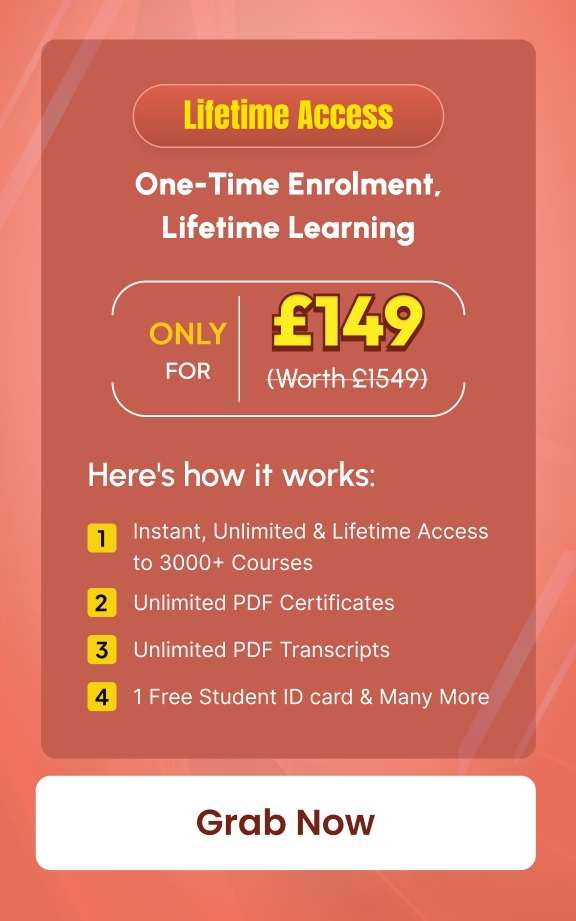- Home
- Course
- Design and Photography
- Introduction to Toon Boom: Create Your First Character
Introduction to Toon Boom: Create Your First Character
Step into the captivating world of animation with our course, “Introduction to Toon Boom: Create Your First Character.” Unleash your creativity and embark on a journey where you’ll craft your very own animated character from scratch. This engaging course offers an immersive experience, guiding you through the process of scene creation, importing assets, and mastering drawing tools. From shaping the character’s head to adding intricate facial details, building the character’s body, and rendering the final image, you’ll acquire the fundamental skills needed to create your animated masterpiece. Whether you’re an aspiring animator or simply curious about the art of animation, this course will awaken your inner artist and set you on the path to bringing your characters to life.
Learning Outcomes
- Create and design animated characters using Toon Boom.
- Understand the workspace and essential drawing tools.
- Develop character features, from head to body and facial details.
- Master the art of coloring with a comprehensive color palette.
- Render your animated character for a professional finish.
Why choose this Introduction to Toon Boom: Create Your First Character course?
- Unlimited access to the course for a lifetime.
- Opportunity to earn a certificate accredited by the CPD Quality Standards and CIQ after completing this course.
- Structured lesson planning in line with industry standards.
- Immerse yourself in innovative and captivating course materials and activities.
- Assessments designed to evaluate advanced cognitive abilities and skill proficiency.
- Flexibility to complete the Course at your own pace, on your own schedule.
- Receive full tutor support throughout the week, from Monday to Friday, to enhance your learning experience.
- Unlock career resources for CV improvement, interview readiness, and job success.
Who is this Introduction to Toon Boom: Create Your First Character course for?
- Aspiring animators and artists eager to explore animation.
- Students and beginners interested in character design and animation.
- Anyone curious about the creative process behind animated characters.
- Individuals seeking to enhance their artistic and digital skills.
- Enthusiasts looking to create their animated characters for fun or career development.
Career path
- 2D Animator: £18,000 – £45,000
- Character Designer: £20,000 – £50,000
- Storyboard Artist: £22,000 – £55,000
- Digital Illustrator: £18,000 – £40,000
- Animation Director: £30,000 – £70,000
- Visual Effects (VFX) Artist: £22,000 – £60,000
Prerequisites
This Introduction to Toon Boom: Create Your First Character does not require you to have any prior qualifications or experience. You can just enrol and start learning.This Introduction to Toon Boom: Create Your First Character was made by professionals and it is compatible with all PC’s, Mac’s, tablets and smartphones. You will be able to access the course from anywhere at any time as long as you have a good enough internet connection.
Certification
After studying the course materials, there will be a written assignment test which you can take at the end of the course. After successfully passing the test you will be able to claim the pdf certificate for £4.99 Original Hard Copy certificates need to be ordered at an additional cost of £8.
Course Curriculum
| Introduction to Toon Boom: Create Your First Character | |||
| Module 01: Introduction | 00:01:00 | ||
| Module 02: Class project | 00:01:00 | ||
| Module 03: Creating new scene | 00:03:00 | ||
| Module 04: Workspace | 00:04:00 | ||
| Module 05: Importing images and assets | 00:12:00 | ||
| Module 06: Basic Drawing tools | 00:11:00 | ||
| Module 07: Creating the head shape | 00:16:00 | ||
| Module 08: Using of shape tools | 00:06:00 | ||
| Module 09: Creating facial details | 00:07:00 | ||
| Module 10: Creating character body | 00:07:00 | ||
| Module 11: Finishing the drawing | 00:07:00 | ||
| Module 12: Creating colour palette | 00:12:00 | ||
| Module 13: Using gradient editor tool | 00:06:00 | ||
| Module 14: Colouring the rest of the drawing | 00:13:00 | ||
| Module 15: Rendering the image | 00:03:00 | ||
| Module 16: That’s it | 00:01:00 | ||
| Assignment | |||
| Assignment – Introduction to Toon Boom: Create Your First Character | 00:00:00 | ||


Related Courses
Uncover the transformative world of NFTs and unlock new opportunities within the digital landscape! This comprehensive course delves deep into …
0
Experience the captivating world of photo editing with our transformative course on How To Edit Your First Photo in Adobe …
0
Unlock the power of your lens and transform ordinary snapshots into extraordinary visual stories. Ready to move beyond beginner techniques? …
2
Grab This Course for
$557.70 Original price was: $557.70.$26Current price is: $26. ex Vat
-
 Level: Intermediate
Level: Intermediate
-
 Duration: 1 hour, 50 minutes
Duration: 1 hour, 50 minutes -
 Students: 20
Students: 20
.png)