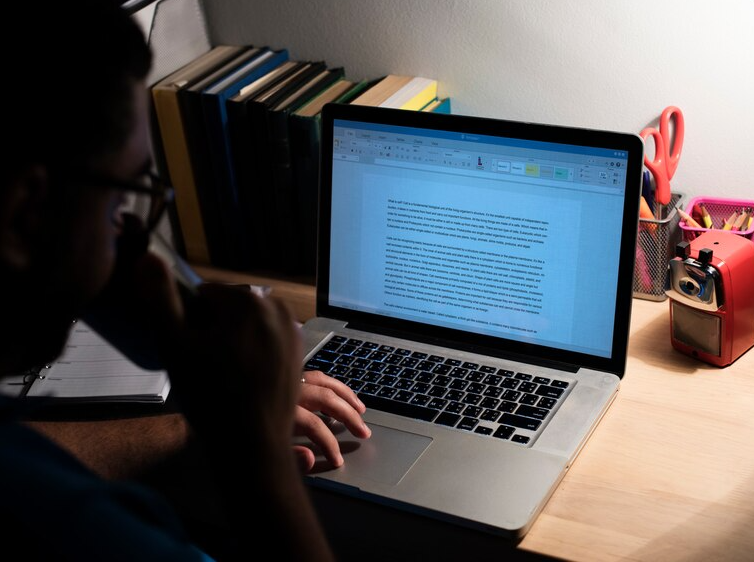- Home
- Course
- IT & Software
- Master Spring boot 3.0 and MongoDB
Master Spring boot 3.0 and MongoDB
-
 Level: Intermediate
Level: Intermediate
-
 Modules: 64 Modules
Modules: 64 Modules -
 Duration: 3 hours, 5 minutes
Duration: 3 hours, 5 minutes -
 Students: 5
Students: 5
Embark on a transformative journey into the realm of cutting-edge development with our course, “Master Spring Boot 3.0 and MongoDB.” Crafted with precision and innovation, this course is a gateway to mastering the intricate dance between Spring Boot and MongoDB, providing you with the skills to revolutionize your coding prowess. Immerse yourself in an engaging learning experience, where each section unfolds like a chapter in a captivating novel, unveiling the secrets of MongoDB, the nuances of Bootstrapping applications, and the artistry of integrating OpenAPI. It’s more than a course; it’s an odyssey into the heart of modern development, beckoning you to embrace a new era of programming possibilities.
In this dynamic learning adventure, traverse through the course curriculum like an explorer unraveling a map to success. From laying the groundwork in the introduction to conquering complex queries and MongoDB templates, you’ll navigate the landscape of development with confidence. The course is not just about acquiring knowledge; it’s about transforming that knowledge into practical expertise. Whether you’re a novice eager to embark on a coding expedition or a seasoned developer seeking to enhance your skills, this course is your compass to navigate the vast territories of Spring Boot and MongoDB, promising a voyage filled with discovery and mastery.
Learning Outcomes
- Develop a profound understanding of MongoDB, from environmental preparation to advanced query methods.
- Master the art of bootstrapping applications, gaining hands-on experience in crafting robust and efficient systems.
- Uncover the intricacies of collections relationships and the use of DBRef, adding a layer of sophistication to your database interactions.
- Seamlessly integrate OpenAPI into your projects, enhancing the accessibility and documentation of your applications.
- Acquire expertise in document queries and MongoDB templates, empowering you to build scalable and efficient databases.
Why choose this Master Spring boot 3.0 and MongoDB course?
- Unlimited access to the course for a lifetime.
- Opportunity to earn a certificate accredited by the CPD Quality Standards and CIQ after completing this course.
- Structured lesson planning in line with industry standards.
- Immerse yourself in innovative and captivating course materials and activities.
- Assessments designed to evaluate advanced cognitive abilities and skill proficiency.
- Flexibility to complete the Course at your own pace, on your own schedule.
- Receive full tutor support throughout the week, from Monday to Friday, to enhance your learning experience.
- Unlock career resources for CV improvement, interview readiness, and job success.
Who is this Master Spring boot 3.0 and MongoDB course for?
- Aspiring developers keen on mastering the Spring Boot-MongoDB synergy.
- Software engineers looking to deepen their understanding of advanced database operations.
- Students and coding enthusiasts eager to explore the latest tools in the development landscape.
- Professionals seeking to upgrade their skill set in line with industry demands.
- Entrepreneurs or tech enthusiasts aiming to build robust applications from the ground up.
Career path
- MongoDB Developer: £40,000 – £60,000
- Spring Boot Engineer: £45,000 – £70,000
- Database Architect: £55,000 – £80,000
- Full Stack Developer: £50,000 – £75,000
- Java Developer (Specializing in Spring Boot): £45,000 – £65,000
- API Integration Specialist: £50,000 – £70,000
Prerequisites
This Master Spring boot 3.0 and MongoDB does not require you to have any prior qualifications or experience. You can just enrol and start learning. This Master Spring boot 3.0 and MongoDB was made by professionals and it is compatible with all PC’s, Mac’s, tablets and smartphones. You will be able to access the course from anywhere at any time as long as you have a good enough internet connection.
Certification
After studying the course materials, there will be a written assignment test which you can take at the end of the course. After successfully passing the test you will be able to claim the pdf certificate for £4.99 Original Hard Copy certificates need to be ordered at an additional cost of £8.
Course Curriculum
| Section 01: Introduction | |||
| What is MongoDB | 00:02:00 | ||
| The Difference Between SQL and NoSQL | 00:03:00 | ||
| How to Choose Between SQL and NoSQL | 00:04:00 | ||
| Section 02: Prepare The Mongo Environment | |||
| MongoDB UI Tools | 00:01:00 | ||
| Why Use Docker for Development | 00:01:00 | ||
| Create an Empty Docker Compose File | 00:02:00 | ||
| Mongo Server (Docker Compose) | 00:04:00 | ||
| Mongo Express (Docker Compose) | 00:03:00 | ||
| Run and Test | 00:03:00 | ||
| Section 03: Mongo Terms | |||
| Collections and Documents in Mongo | 00:03:00 | ||
| Section 04: Bootstrapping The Application | |||
| Create a New Spring Boot 3.0 Project | 00:04:00 | ||
| Project Structure | 00:02:00 | ||
| Include the Docker Compose with the Project and Run It | 00:04:00 | ||
| Project Architecture | 00:03:00 | ||
| Connect to MongoDB | 00:03:00 | ||
| Create a New Database | 00:01:00 | ||
| Understand Admin – Local and Config Databases | 00:05:00 | ||
| Create a Java Class | 00:04:00 | ||
| Transform the Java Class into a Collection | 00:02:00 | ||
| Create a Mongo Repository | 00:02:00 | ||
| Insert the First Data into the Collection | 00:06:00 | ||
| Create a Product Service | 00:04:00 | ||
| Save the product | 00:03:00 | ||
| Find Product by ID | 00:01:00 | ||
| Find All Products | 00:01:00 | ||
| Delete Product | 00:01:00 | ||
| Section 05: CRUD Operations | |||
| Create Product Controller | 00:02:00 | ||
| Save Product Operation | 00:02:00 | ||
| Find All Products | 00:01:00 | ||
| Find Product by ID | 00:01:00 | ||
| Delete Product | 00:02:00 | ||
| Test the CRUD Operations | 00:06:00 | ||
| Section 06: DBRef And Collections Relationships | |||
| Extend the Product Model | 00:02:00 | ||
| Create Category Java Class | 00:02:00 | ||
| User Category as a Field | 00:03:00 | ||
| Relationship between Category and Product | 00:01:00 | ||
| Transform the Category to a Collection | 00:01:00 | ||
| Create a Category Repository | 00:01:00 | ||
| Insert Categories at Startup | 00:02:00 | ||
| The Issue in Linking Collections | 00:03:00 | ||
| Add Relationship Between Collections | 00:04:00 | ||
| Section 07: OpenApi Integration | |||
| Add OpenApi Dependency | 00:02:00 | ||
| Test and Play with Swagger UI | 00:06:00 | ||
| Section 08: Documents Queries And Mongo Template | |||
| Extend the Product Model | 00:02:00 | ||
| Create a Search Service | 00:01:00 | ||
| What is MongoTemplate | 00:02:00 | ||
| Is() Query | 00:07:00 | ||
| Testing the Is() Query | 00:02:00 | ||
| Regex() Query | 00:06:00 | ||
| Lt() Query | 00:03:00 | ||
| Gt() Query | 00:02:00 | ||
| Sorting Data | 00:05:00 | ||
| Paging and Sorting | 00:06:00 | ||
| Section 09: Query Methods | |||
| Create a Query Method Service | 00:03:00 | ||
| FindByX Query | 00:06:00 | ||
| FinByX Ignore Case Query | 00:02:00 | ||
| FinByX starting with query | 00:03:00 | ||
| FinByX ending with query | 00:02:00 | ||
| FinByX containing query | 00:04:00 | ||
| FinByX less than | 00:02:00 | ||
| FinByX greater than | 00:01:00 | ||
| FinByX between | 00:02:00 | ||
| FinByX and SortByY | 00:04:00 | ||
| Paging and Sorting | 00:07:00 | ||


Related Courses
Dive into the limitless potential of Excel with Mastering Excel 2016, the ultimate guide to harnessing this powerful software. From …
1
Master the art of professional document creation and elevate your productivity with Microsoft Word Advanced. This course empowers you to …
1
Step into the world of seamless data management with Microsoft Access for Beginners, your gateway to building, organizing, and analyzing …
2