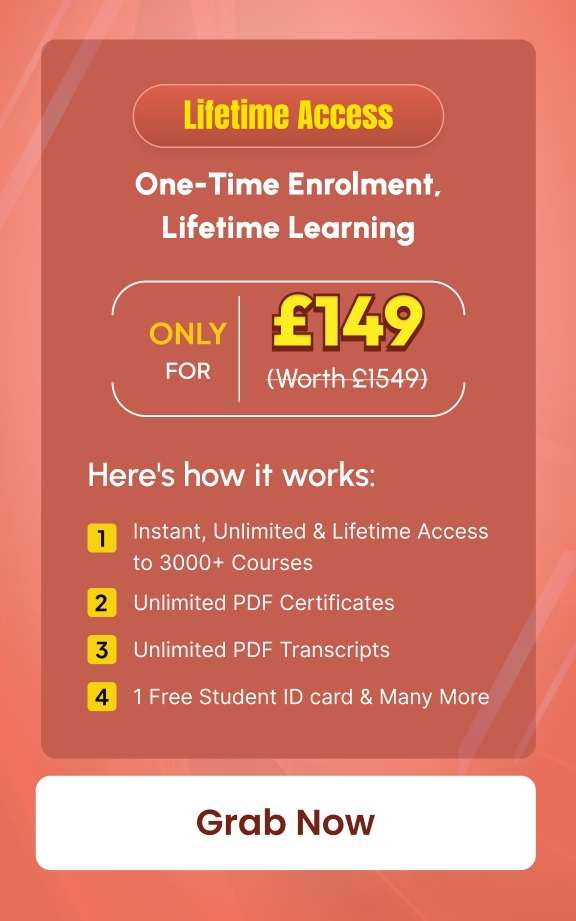- Home
- Course
- Engineering & Technology
- Microcontroller Simulation
Microcontroller Simulation
The “Microcontroller Simulation” course provides a comprehensive introduction to microcontroller simulation using various software tools. Participants will learn how to simulate code examples, board schematics, and practical applications for different components, such as LCD, relay, 7-segment displays, buzzer, temperature fan, and heater, using PIC microcontrollers.
Learning Outcomes:
- Understand the fundamentals of microcontroller simulation and its applications.
- Gain proficiency in using simulation software to test and debug code examples and board schematics.
- Learn to interface and simulate various components like LCD, relay, 7-segment displays, buzzer, temperature fan, and heater with PIC microcontrollers.
- Develop practical skills in programming and simulating microcontroller-based projects.
- Explore different compiler options for coding microcontrollers in simulations.
- Acquire the ability to design and test electronic circuits virtually through simulation interfaces.
- Master the art of LCD interfacing and simulation to display data accurately.
- Learn how to interface relays with microcontrollers and simulate their operations.
- Gain hands-on experience in simulating 7-segment displays and controlling them with PIC microcontrollers.
- Understand the principles of PWM (Pulse Width Modulation) and its application in simulating temperature control with fans and heaters.
Why buy this Microcontroller Simulation?
- Unlimited access to the course for forever
- Digital Certificate, Transcript, student ID all included in the price
- Absolutely no hidden fees
- Directly receive CPD accredited qualifications after course completion
- Receive one to one assistance on every weekday from professionals
- Immediately receive the PDF certificate after passing
- Receive the original copies of your certificate and transcript on the next working day
- Easily learn the skills and knowledge from the comfort of your home
Certification
After studying the course materials of the Microcontroller Simulation there will be a written assignment test which you can take either during or at the end of the course. After successfully passing the test you will be able to claim the pdf certificate for £5.99. Original Hard Copy certificates need to be ordered at an additional cost of £9.60.
Who is this course for?
This Microcontroller Simulation course is ideal for
- Students
- Recent graduates
- Job Seekers
- Anyone interested in this topic
- People already working in the relevant fields and want to polish their knowledge and skill.
Prerequisites
This Microcontroller Simulation does not require you to have any prior qualifications or experience. You can just enrol and start learning.This Microcontroller Simulation was made by professionals and it is compatible with all PC’s, Mac’s, tablets and smartphones. You will be able to access the course from anywhere at any time as long as you have a good enough internet connection.
Career path
As this course comes with multiple courses included as bonus, you will be able to pursue multiple occupations. This Microcontroller Simulation is a great way for you to gain multiple skills from the comfort of your home.
Course Curriculum
| Section 1: Introduction and Getting Started | |||
| Unit 1: Introduction | 00:04:00 | ||
| Unit 2: Instructor’s Introduction | 00:03:00 | ||
| Section 2: Simulation Software + Code Examples and Board Schematics | |||
| Unit 1: Download and Install Simulation Software | 00:05:00 | ||
| Section 3: Simulation Interface | |||
| Unit 1: Interface Explained | 00:07:00 | ||
| Unit 2: Interface Menu Explained in Details | 00:11:00 | ||
| Unit 3: Main Window Commands | 00:04:00 | ||
| Section 4: Simulation Boards | |||
| Unit 1: MCLab1 for PIC16F84, PIC16F628 or PIC16F648 | 00:10:00 | ||
| Unit 2: MCLab2 for PIC16F and PIC18F | 00:06:00 | ||
| Unit 3: PIC Genios Board and Arduino Board | 00:09:00 | ||
| Section 5: Coding Examples Using Different Compilers | |||
| Unit 1: Coding Examples Using Different Compilers | 00:12:00 | ||
| Section 6: Practical Simulation | |||
| Unit 1: Buttons and LEDs Reading Input and Writing Output | 00:07:00 | ||
| Section 7: LCD Interfacing and Simulation | |||
| Unit 1: LCD Interfacing and Simulation | 00:06:00 | ||
| Section 8: Relay Interfacing with PIC Microcontroller | |||
| Unit 1: Relay Interfacing with PIC Microcontroller | 00:06:00 | ||
| Section 9: 7 Segment Interfacing and Simulation | |||
| Unit 1: 7 Segment Simulation | 00:10:00 | ||
| Section 10: Buzzer Temperature Fan Heater and PWM Simulation Components | |||
| Unit 1: Buzzer Temperature Fan Heater and PWM Simulation Components | 00:08:00 | ||
| Assignment | |||
| Assignment – Microcontroller Simulation | 00:00:00 | ||


Related Courses
Chemical Engineering is more than equations and laboratory concepts—it’s the discipline that transforms raw ideas into the building blocks of …
1
Dive into the world of C# Programming – Beginner to Advanced and unlock the power of one of the most …
2
Transform your design capabilities with AutoCAD 3D: From Basics to Advanced Modelling. This comprehensive course is your gateway to mastering …
3
Grab This Course for
$557.70 Original price was: $557.70.$26Current price is: $26. ex Vat
-
 Level: Intermediate
Level: Intermediate
-
 Duration: 1 hour, 48 minutes
Duration: 1 hour, 48 minutes -
 Students: 38
Students: 38
.png)