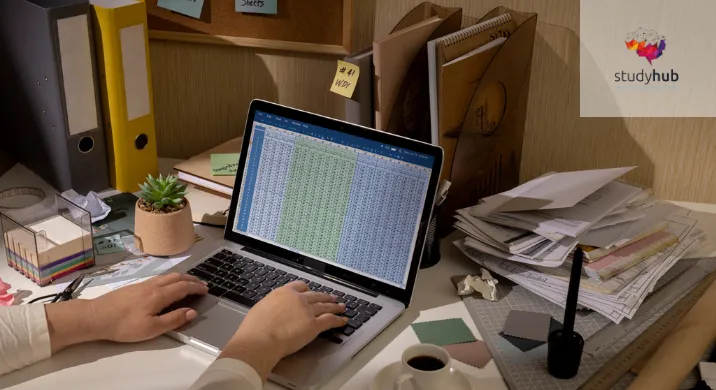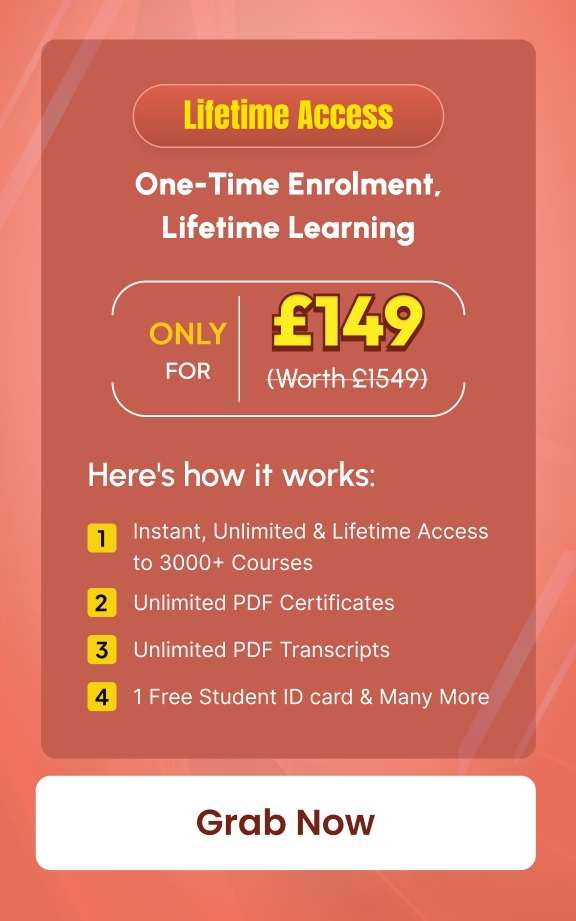- Home
- Course
- Accounting & Bookkeeping
- Microsoft Excel & Accounting Training
Microsoft Excel & Accounting Training
Dive into the intricate world of numbers and data with our comprehensive “Microsoft Excel & Accounting Training” course. Begin your journey by mastering the foundational elements of Microsoft Office Excel 2016, from the basics of worksheet modifications to the art of data visualisation using charts. As you progress, pivot your attention towards the meticulous realm of accounting. Here, you’ll unravel the secrets of the accounting equation, immerse yourself in transaction analyses, and culminate your learning by understanding the complete accounting cycle. Whether you’re looking to enhance your data management skills or embark on a career in accounting, this course is your stepping stone to success.
Learning Outcomes:
- Acquire proficiency in utilising Microsoft Excel 2016 for data analysis, visualisation, and workbook management.
- Understand the core principles of accounting, including the accounting equation and transaction analysis.
- Demonstrate the ability to prepare financial statements and complete the accounting cycle.
- Implement advanced Excel features such as PivotTables, PivotCharts, and Lookup Functions.
- Apply knowledge in real-world scenarios, including fiscal year evaluations and spreadsheet exercises.
Why buy this Microsoft Excel & Accounting Training?
- Unlimited access to the course for a lifetime.
- Opportunity to earn a certificate accredited by the CPD Quality Standards after completing this course.
- Structured lesson planning in line with industry standards.
- Immerse yourself in innovative and captivating course materials and activities.
- Assessments are designed to evaluate advanced cognitive abilities and skill proficiency.
- Flexibility to complete the Microsoft Excel & Accounting Training Course at your own pace, on your own schedule.
- Receive full tutor support throughout the week, from Monday to Friday, to enhance your learning experience
Who is this Microsoft Excel & Accounting Training course for?
- Individuals aiming to bolster their data analysis and management capabilities.
- Aspiring accountants keen on understanding the fundamentals of the profession.
- Business owners desiring a deeper grasp of financial statements and accounting cycles.
- Students pursuing a career in finance or data management.
- Professionals looking to integrate Excel functionalities into their daily tasks.
Career path
- Data Analyst: Average salary range: £25,000 – £40,000 Annually
- Accountant: Average salary range: £28,000 – £52,000 Annually
- Financial Controller: Average salary range: £40,000 – £70,000 Annually
- Management Accountant: Average salary range: £30,000 – £55,000 Annually
- Excel Specialist: Average salary range: £22,000 – £35,000 Annually
- Bookkeeper: Average salary range: £18,000 – £30,000 Annually
Prerequisites
This Microsoft Excel & Accounting Training does not require you to have any prior qualifications or experience. You can just enrol and start learning.This Microsoft Excel & Accounting Training was made by professionals and it is compatible with all PC’s, Mac’s, tablets and smartphones. You will be able to access the course from anywhere at any time as long as you have a good enough internet connection.
Certification
After studying the course materials, there will be a written assignment test which you can take at the end of the course. After successfully passing the test you will be able to claim the pdf certificate for £4.99 Original Hard Copy certificates need to be ordered at an additional cost of £8.
Course Curriculum
| **Microsoft Excel** | |||
| Getting Started with Microsoft Office Excel 2016 | |||
| Navigate the Excel User Interfact | 00:28:00 | ||
| Use Excel Commands | 00:10:00 | ||
| Create and Save a Basic Workbook | 00:19:00 | ||
| Enter Cell Data | 00:12:00 | ||
| Use Excel Help | 00:05:00 | ||
| Performing Calculations | |||
| Create Worksheet Formulas | 00:15:00 | ||
| Insert Functions | 00:17:00 | ||
| Reuse Formulas and Functions | 00:17:00 | ||
| Modifying a Worksheet | |||
| Insert, Delete, and Adjust Cells, Columns, and Rows | 00:10:00 | ||
| Search for and Replace Data | 00:09:00 | ||
| Use Proofing and Research Tools | 00:07:00 | ||
| Formatting a Worksheet | |||
| Apply Text Formats | 00:16:00 | ||
| Apply Number Format | 00:07:00 | ||
| Align Cell Contents | 00:09:00 | ||
| Apply Styles and Themes | 00:12:00 | ||
| Apply Basic Conditional Formatting | 00:11:00 | ||
| Create and Use Templates | 00:08:00 | ||
| Printing Workbooks | |||
| Preview and Print a Workbook | 00:10:00 | ||
| Set Up the Page Layout | 00:09:00 | ||
| Configure Headers and Footers | 00:07:00 | ||
| Managing Workbooks | |||
| Manage Worksheets | 00:05:00 | ||
| Manage Workbook and Worksheet Views | 00:07:00 | ||
| Manage Workbook Properties | 00:06:00 | ||
| Working with Functions | |||
| Work with Ranges | 00:18:00 | ||
| Use Specialized Functions | 00:11:00 | ||
| Work with Logical Functions | 00:23:00 | ||
| Work with Date & Time Functions | 00:08:00 | ||
| Work with Text Functions | 00:11:00 | ||
| Working with Lists | |||
| Sort Data | 00:10:00 | ||
| Filter Data | 00:10:00 | ||
| Query Data with Database Functions | 00:09:00 | ||
| Outline and Subtotal Data | 00:09:00 | ||
| Analyzing Data | |||
| Create and Modify Tables | 00:16:00 | ||
| Apply Intermediate Conditional Formatting | 00:07:00 | ||
| Apply Advanced Conditional Formatting | 00:05:00 | ||
| Visualizing Data with Charts | |||
| Create Charts | 00:13:00 | ||
| Modify and Format Charts | 00:12:00 | ||
| Use Advanced Chart Features | 00:12:00 | ||
| Using PivotTables and PivotCharts | |||
| Create a PivotTable | 00:13:00 | ||
| Analyze PivotTable Data | 00:12:00 | ||
| Present Data with PivotCharts | 00:07:00 | ||
| Filter Data by Using Timelines and Slicers | 00:11:00 | ||
| Working with Multiple Worksheets and Workbooks | |||
| Use Links and External References | 00:12:00 | ||
| Use 3-D References | 00:06:00 | ||
| Consolidate Data | 00:05:00 | ||
| Using Lookup Functions and Formula Auditing | |||
| Use Lookup Functions | 00:12:00 | ||
| Trace Cells | 00:09:00 | ||
| Watch and Evaluate Formulas | 00:08:00 | ||
| Sharing and Protecting Workbooks | |||
| Collaborate on a Workbook | 00:19:00 | ||
| Protect Worksheets and Workbooks | 00:08:00 | ||
| Automating Workbook Functionality | |||
| Apply Data Validation | 00:13:00 | ||
| Search for Invalid Data and Formulas with Errors | 00:04:00 | ||
| Work with Macros | 00:18:00 | ||
| Creating Sparklines and Mapping Data | |||
| Create Sparklines | 00:07:00 | ||
| MapData | 00:07:00 | ||
| Forecasting Data | |||
| Determine Potential Outcomes Using Data Tables | 00:08:00 | ||
| Determine Potential Outcomes Using Scenarios | 00:09:00 | ||
| Use the Goal Seek Feature | 00:04:00 | ||
| Forecasting Data Trends | 00:05:00 | ||
| **Accounting Training** | |||
| Professional Bookkeeper Introduction | |||
| Professional Bookkeeper | 00:09:00 | ||
| Introduction to Accounting and Business | |||
| Defining a Business | 00:07:00 | ||
| Ethics in Accounting | 00:05:00 | ||
| Generally Accepted Accounting Principles (GAAP) | 00:10:00 | ||
| The Accounting Equation | |||
| The Accounting Equation | 00:07:00 | ||
| Transactions | 00:11:00 | ||
| Financial Statements | 00:13:00 | ||
| Analyzing Transactions | |||
| The Accounting Equation and Transactions | 00:16:00 | ||
| Double-Entry System | 00:11:00 | ||
| Transactions – Journalizing | 00:17:00 | ||
| Journal Entries | 00:38:00 | ||
| Entering Information - Posting Entries | |||
| Posting Entries | 00:10:00 | ||
| The Trial Balance | 00:10:00 | ||
| Finding Errors Using Horizontal Analysis | 00:09:00 | ||
| Horizontal Trend : Balance Sheet | 00:21:00 | ||
| Horizontal Trend: Income Statement | 00:36:00 | ||
| Adjusting Process | |||
| The Purpose of the Adjusting Process | 00:15:00 | ||
| Adjusting Entries | |||
| Adjusting Entries – Prepaid Expenses | 00:13:00 | ||
| Adjusting Entries – Accrued Revenues | 00:10:00 | ||
| Adjusting Entries – Depreciation Expense | 00:09:00 | ||
| Adjustment Summary | |||
| Adjustment Summary – Review | 00:13:00 | ||
| Vertical Analysis | 00:33:00 | ||
| Preparing a Worksheet | |||
| Preparing a Worksheet | 00:06:00 | ||
| Financial Statements | |||
| The Income Statement | 00:11:00 | ||
| Financial Statements – Definitions | 00:12:00 | ||
| Completing the Accounting Cycle | |||
| Temporary vs. Permanent Account | 00:19:00 | ||
| The Accounting Cycle Illustrated | |||
| Accounting Cycle Illustrated – Steps 1-5 | 00:11:00 | ||
| Accounting Cycle Illustrated – Steps 6-10 | 00:12:00 | ||
| Fiscal Year | |||
| Fiscal Year | 00:09:00 | ||
| Spreadsheet Exercise | |||
| Spreadsheet Exercise – Steps 1-4 | 00:11:00 | ||
| Spreadsheet Exercise – Steps 5-7 | 00:37:00 | ||
| Order your Certificate | |||
| Order your Certificate | 00:00:00 | ||


Related Courses
Boost your accounting knowledge with our Professional Bookkeeping online course bookkeeping. Learn key principles and earn a recognised bookkeeper certification course.
1
Precision, clarity, and control — these are the cornerstones of financial success. The Online Bookkeeping and QuickBooks Course brings together …
1
Overview Uplift Your Career & Skill Up to Your Dream Job – Learning Simplified From Home! Kickstart your career & …
5
Grab This Course for
$557.70 Original price was: $557.70.$26Current price is: $26. ex Vat
-
 Level: Intermediate
Level: Intermediate
-
 Duration: 17 hours, 58 minutes
Duration: 17 hours, 58 minutes -
 Students: 286
Students: 286
.png)