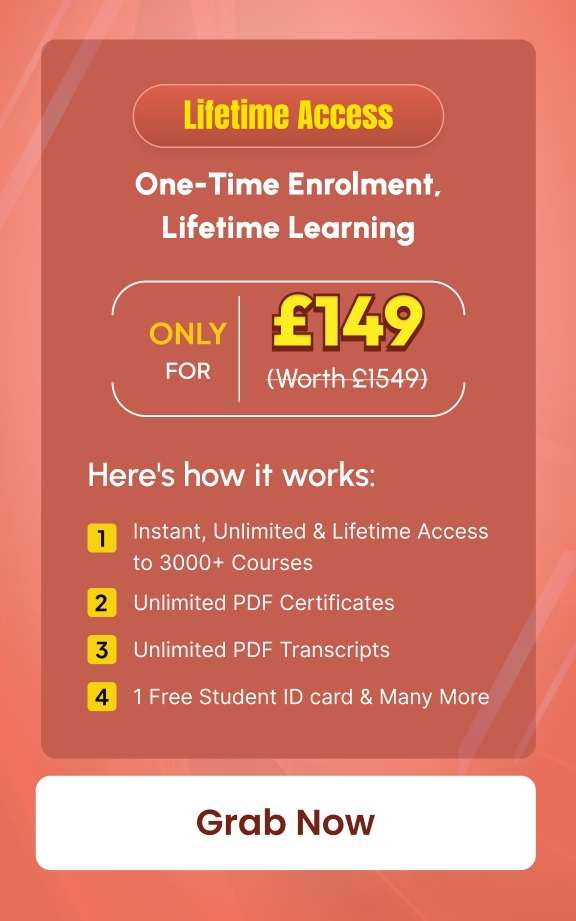- Home
- Course
- Hidden Course
- Microsoft Office Essentials (MS Word, MS Excel, MS PowerPoint) in Arabic
Microsoft Office Essentials (MS Word, MS Excel, MS PowerPoint) in Arabic
Dive deep into the intricate world of Microsoft Office with a tailored course specifically designed for Arabic speakers. The “Microsoft Office Essentials in Arabic” course ensures that language is no barrier to mastering the pivotal tools of MS Word, MS Excel, and MS PowerPoint. Whether you’re charting data, creating world-class presentations or crafting compelling documents, this course offers invaluable insights, aiding you to navigate seamlessly through these applications with confidence and flair.
With an emphasis on intuitive learning, our course introduces learners to a multitude of functions and features, rendering complicated tasks easy. Streamlined content, bolstered by clear Arabic instructions, empowers students to become proficient, irrespective of their previous interaction with Microsoft Office. The journey doesn’t merely acquaint; it transforms novices into adept users, leveraging these powerful tools to achieve unparalleled results in both personal and professional endeavours.
Leveraging a language you’re comfortable with to learn essential skills is an unrivalled advantage. By offering content in Arabic, we ensure that you not only comprehend but excel, setting a firm foundation for all future projects and aspirations.
Learning Outcomes
- Efficiently navigate and utilise the primary features of MS Word, MS Excel, and MS PowerPoint.
- Develop the ability to design compelling presentations, documents, and spreadsheets tailored to specific needs.
- Understand the core principles behind Microsoft Office’s functionalities, enhancing workflow and productivity.
- Implement advanced techniques to refine outputs, ensuring a polished and professional finish.
- Recognise potential application challenges and troubleshoot common issues independently
Why buy this Microsoft Office Essentials (MS Word, MS Excel, MS PowerPoint) in Arabic?
- Unlimited access to the course for forever
- Digital Certificate, Transcript, student ID all included in the price
- Absolutely no hidden fees
- Directly receive CPD accredited qualifications after course completion
- Receive one to one assistance on every weekday from professionals
- Immediately receive the PDF certificate after passing
- Receive the original copies of your certificate and transcript on the next working day
- Easily learn the skills and knowledge from the comfort of your home
Certification
After studying the course materials of the Microsoft Office Essentials (MS Word, MS Excel, MS PowerPoint) in Arabic there will be a written assignment test which you can take either during or at the end of the course. After successfully passing the test you will be able to claim the pdf certificate for £5.99. Original Hard Copy certificates need to be ordered at an additional cost of £9.60.
Who is this Microsoft Office Essentials (MS Word, MS Excel, MS PowerPoint) in Arabic for?
- Individuals seeking to expand their digital literacy in an Arabic-focused environment.
- Professionals desiring to boost their efficiency in document, spreadsheet, and presentation creation.
- Students aiming for a comprehensive grasp of Microsoft Office for academic requirements.
- Entrepreneurs keen on enhancing their business documentation and data analysis skills.
- Educators wishing to introduce technology-driven elements in their teaching methodologies..
Prerequisites
This Microsoft Office Essentials (MS Word, MS Excel, MS PowerPoint) in Arabic does not require you to have any prior qualifications or experience. You can just enrol and start learning.This Microsoft Office Essentials (MS Word, MS Excel, MS PowerPoint) in Arabic was made by professionals and it is compatible with all PC’s, Mac’s, tablets and smartphones. You will be able to access the course from anywhere at any time as long as you have a good enough internet connection.
Career path
- Office Administrator: Average salary range £18,000 – £25,000 per annum.
- Data Analyst: Average salary range £25,000 – £40,000 per annum.
- Executive Assistant: Average salary range £23,000 – £35,000 per annum.
- Presentation Designer: Average salary range £22,000 – £30,000 per annum.
- Document Specialist: Average salary range £20,000 – £28,000 per annum.
- Project Manager: Average salary range £30,000 – £50,000 per annum.
Course Curriculum
| Microsoft Excel (Arabic) | |||
| تحميل وتحديث برامج الاوفيس 2019 – ويندوز 10 فقط | 00:08:00 | ||
| تحميل وتحديث برامج الاوفيس 2016 – لجميع الويندوز | 00:05:00 | ||
| شرح واجهة وادوات برنامج الاكسل | 00:17:00 | ||
| شرح التنسيق والمعادلات البسيطة في الاكسل | 00:27:00 | ||
| IF + IFs function in Excel | شرح المعادلات الشرطية في الاكسل | 00:14:00 | ||
| شرح المعادلات المركبة والمساعدة ومعادلات العد في الاكسل | 00:17:00 | ||
| معادلات الجمع بشرط والقوائم المنسدلة في الاكسل | 00:18:00 | ||
| معادلات العد والمتوسط بشرط او باكثر من شرط والجمع الفرعي في الاكسل | 00:18:00 | ||
| الرسوم البيانية والفرز والترتيب والتصفية في الاكسل | 00:20:00 | ||
| Microsoft Word Essentials (Arabic) | |||
| تحميل وتحديث برامج الاوفيس 2019 – ويندوز 10 فقط | 00:08:00 | ||
| تحميل وتحديث برامج الاوفيس 2016 – لجميع الويندوز | 00:05:00 | ||
| شرح جميع اساسيات الورد وشرح واجهة البرنامج | 00:23:00 | ||
| شرح هوامش الورقه والقوائم في برنامج الورد | 00:21:00 | ||
| شرح كيفية تنسيق الكتابة والهوامش والصور -تاسك عملي | 00:17:00 | ||
| شرح كيفية تصميم وعمل الجداول وتنسيقهم بشكل احترافي | 00:27:00 | ||
| شرح كيفية اعدادات الطباعة وكيفية عمل اللوان لعدة ص | 00:16:00 | ||
| Microsoft PowerPoint (Arabic) | |||
| طريقة تنزيل وتحديث برامج الاوفيس اخر اصدار | 00:08:00 | ||
| شرح الاساسيات وادوات برنامج الباوربوينت | 00:23:00 | ||
| التصميم والحركات الانتقالية في الباوربوينت | 00:31:00 | ||
| المؤثرات الانتقالية وترتيب الدخول في البرزنتيشن | 00:23:00 | ||
| كيفية اضافة مقاطع الفيديو والصوت وتسجيل الشاشة في الباوربوينت – والرسم البياني | 00:18:00 | ||
| اعداد عرض تقديمي كامل بالمؤثرات لتطبيق عملي علي الكورس | 00:24:00 | ||
| تحويل وتصدير العرض التقديمي الي فيديو او ملف للعرض فقط او PDF | 00:10:00 | ||


Related Courses
Overview The Ultimate Microsoft Office Bundle course will allow you to get the very best results from every one of …
65
Overview Uplift Your Career & Skill Up to Your Dream Job – Learning Simplified From Home! Kickstart your career & …
1
A Complete Guide for Effective LinkedIn Ads” is a comprehensive course that covers the fundamentals of setting up and managing …
4













.png)