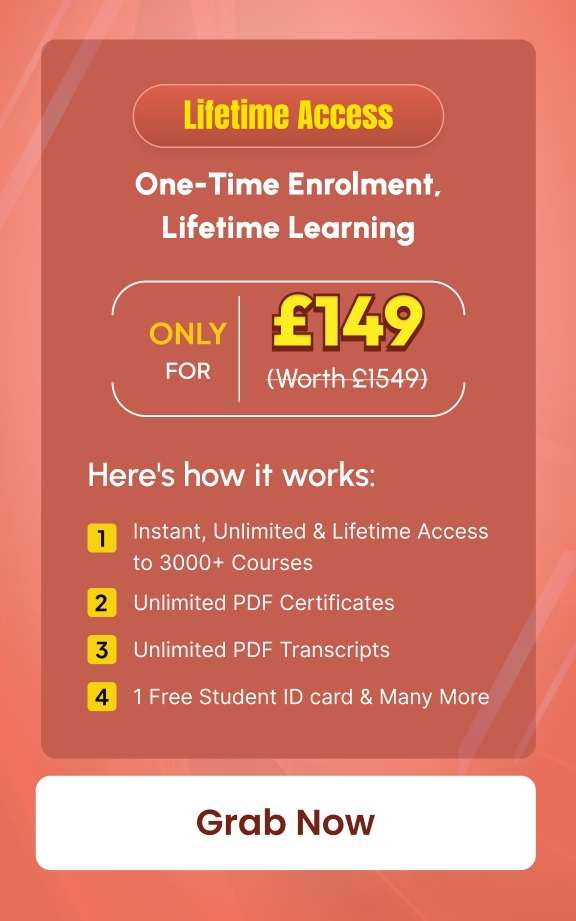- Home
- Course
- IT & Software
- Microsoft Office : Visio
Microsoft Office : Visio
In today’s technology-driven workplace, proficiency in specialised software like Microsoft Visio is increasingly valuable. This Microsoft Office: Visio course offers comprehensive learning for both beginners and advanced users of Microsoft Visio 2016. It addresses a significant need: the ability to effectively organise and present complex information through diagrams and charts. Understanding and mastering this skill can lead to clearer communication within teams, more efficient project management, and improved workflow processes. By simplifying complex data visualisation, this course empowers learners to convey information more effectively, making it an essential tool for professionals in various fields.
Visio’s versatility makes it a crucial tool for presenting information in a visually engaging and clear manner. This course equips learners with the skills to create a variety of diagrams, from organisational charts to network diagrams, enhancing their ability to communicate complex ideas simply. With hands-on experience in Visio’s features, learners can expect to see a noticeable improvement in their ability to manage and represent data, which is a key advantage in any professional setting.
The importance of visual communication in the modern workplace cannot be overstated, and this course ensures that learners are well-equipped to meet these demands. By the end of this course, participants will have a robust understanding of Visio’s functionalities, enabling them to create professional and effective diagrams. This skill is not only beneficial for individual growth but also enhances the collective efficiency of teams and organisations, making it a valuable asset in any professional environment.
Learning Outcomes
- Understand basics and interface of Microsoft Visio 2016.
- Develop skills in creating effective workflow diagrams.
- Gain proficiency in designing organization charts.
- Learn to make detailed floor plans.
- Master creating cross-functional flowcharts.
- Acquire knowledge in designing network diagrams.
- Enhance diagram styling techniques in Visio.
Why choose this Microsoft Office: Visio course?
- Unlimited access to the course for a lifetime.
- Opportunity to earn a certificate accredited by the CPD Quality Standards and CIQ after completing this course.
- Structured lesson planning in line with industry standards.
- Immerse yourself in innovative and captivating course materials and activities.
- Assessments designed to evaluate advanced cognitive abilities and skill proficiency.
- Flexibility to complete the Course at your own pace, on your own schedule.
- Receive full tutor support throughout the week, from Monday to Friday, to enhance your learning experience.
- Unlock career resources for CV improvement, interview readiness, and job success.
Who is this Microsoft Office: Visio course for?
- Professionals seeking to improve data visualisation skills.
- Team leaders requiring efficient workflow representation.
- IT specialists needing network diagramming skills.
- Project managers aiming to enhance team communication.
- Office administrators looking to streamline organisational processes.
Career path
- Business Analyst: £35,000 – £60,000
- Project Manager: £40,000 – £70,000
- IT Consultant: £45,000 – £70,000
- Data Analyst: £30,000 – £55,000
- Network Engineer: £35,000 – £65,000
Prerequisites
This Microsoft Office : Visio does not require you to have any prior qualifications or experience. You can just enrol and start learning.This Microsoft Office : Visio was made by professionals and it is compatible with all PC’s, Mac’s, tablets and smartphones. You will be able to access the course from anywhere at any time as long as you have a good enough internet connection.
Certification
After studying the course materials, there will be a written assignment test which you can take at the end of the course. After successfully passing the test you will be able to claim the pdf certificate for £4.99 Original Hard Copy certificates need to be ordered at an additional cost of £8.
Course Curriculum
| *Microsoft Visio 2016 for Beginners* | |||
| Getting Started with Visio 2016 | |||
| Navigate the Visio Environment | 00:15:00 | ||
| Create a Basic Drawing | 00:30:00 | ||
| Use the Help System | 00:15:00 | ||
| Creating a Workflow Diagram | |||
| Use Drawing Components | 00:30:00 | ||
| Modify a Drawing | 00:15:00 | ||
| Work with Callouts and Groups | 00:15:00 | ||
| Creating an Organization Chart | |||
| Create a Basic Organization Chart | 00:30:00 | ||
| Do More with Organization Charts | 00:15:00 | ||
| Making a Floor Plan | |||
| Make a Basic Floor Plan | 00:30:00 | ||
| Model a Room Layout | 00:15:00 | ||
| Creating a Cross-Functional Flowchart | |||
| Create a Cross-Functional Flowchart | 00:30:00 | ||
| Modify a Cross-functional Flowchart | 00:15:00 | ||
| Creating a Network Diagram | |||
| Create Network Diagrams | 00:15:00 | ||
| Use Shape Data | 00:15:00 | ||
| Use Layers | 00:30:00 | ||
| Styling a Diagram | |||
| Work with Shape and Connector Styles | 00:15:00 | ||
| Work with Themes and Variants | 00:15:00 | ||
| Work with Containers | 00:15:00 | ||
| *Microsoft Visio 2016 Advanced* | |||
| Work with Shape Styles | 00:00:00 | ||
| Use 3D Shapes | 00:30:00 | ||
| Apply Backgrounds, Borders, and Titles | 00:30:00 | ||
| Create Custom Stencils | 00:30:00 | ||
| Create Simple Custom Shapes | 00:30:00 | ||
| Create Master Shapes | 00:30:00 | ||
| Create Custom Templates | 00:30:00 | ||
| Generate a Pivot Diagram from an Excel Spreadsheet | 00:30:00 | ||
| Create a Chart from a Project File | 00:30:00 | ||
| Create a Timeline from a Project File | 00:30:00 | ||
| Connect to an Access Database | 00:30:00 | ||
| Create Macros | 00:30:00 | ||
| Modify ShapeSheets | 00:30:00 | ||
| Use Advanced Shape Tools | 00:30:00 | ||
| Save and Share Drawings with One Drive | 00:30:00 | ||
| Review Drawings | 00:30:00 | ||
| Insert Drawings into Other Office Files | 00:30:00 | ||
| Export Drawings | 00:30:00 | ||
| Print Drawings | 00:30:00 | ||


Related Courses
Overview A powerful online presence can turn an ordinary accounting business into a trusted, client-attracting brand — and this course …
35
Step into the world of cloud applications with confidence through the Salesforce Heroku Masterclass, a structured guide to understanding one …
2
Overview Learn about from industry experts and boost your professional skill. This course will enhance your skill and make you ready …
3
Grab This Course for
$557.70 Original price was: $557.70.$26Current price is: $26. ex Vat
-
 Level: Advanced
Level: Advanced
-
 Duration: 15 hours
Duration: 15 hours -
 Students: 17
Students: 17
.png)