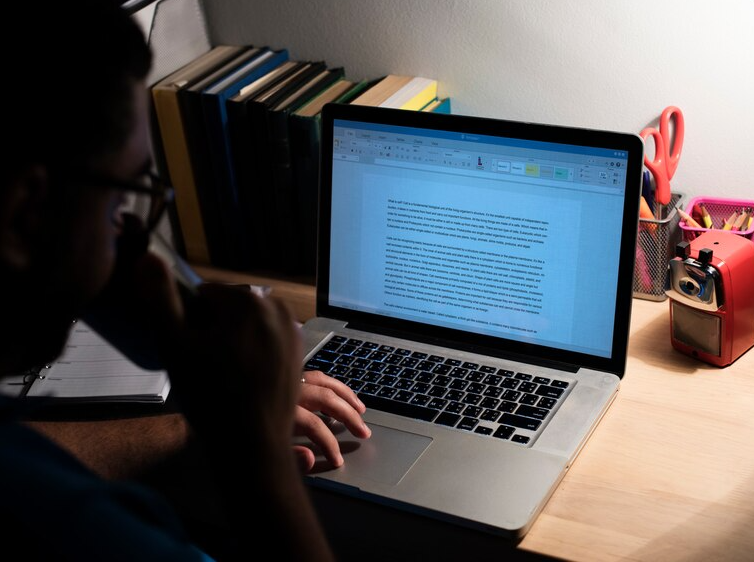- Home
- Course
- IT & Software
- VMware vSphere Install Configure & Manage [v7]
VMware vSphere Install Configure & Manage [v7]
-
 Level: Intermediate
Level: Intermediate
-
 Modules: 110 Modules
Modules: 110 Modules -
 Duration: 8 hours, 15 minutes
Duration: 8 hours, 15 minutes -
 Students: 5
Students: 5
Discover the power of virtualisation with our VMware vSphere Install, Configure & Manage [v7] online course. As an industry-standard platform, VMware vSphere 7 is integral for managing and optimising cloud infrastructure. Whether you’re an IT professional seeking to expand your skills or a novice stepping into the world of virtualisation, this course will guide you through the complexities with ease.
Our comprehensive curriculum delves deep into the core aspects of VMware vSphere 7. From the initial installation of ESXi, the deployment of vCenter Server to mastering VMware Storage, this course ensures you’re well-equipped to navigate the platform. You’ll also learn about the upgrade to vSphere 7, back up VMs, secure a vSphere 7 deployment, and leverage vSphere 6.7’s monitoring tools for optimal performance.
Crafted by experts and enriched with hands-on assignments, our course provides an interactive learning experience. Start your journey today and become a VMware vSphere 7 expert with us. Capitalise on the future of virtualisation – enrol now in the VMware vSphere Install, Configure & Manage [v7] course and drive your career forward!
What will you learn in this course?
Upon completion of the VMware vSphere Install Configure & Manage [v7] course, you should be able to:
Gain a comprehensive understanding of the VMware vSphere 7 installation process.
Develop skills to configure and manage the ESXi host and vCenter Server.
Acquire expertise in setting up and managing VMware Virtual Switch and VMware Storage.
Learn the ins and outs of vSphere 7 upgrade and vCenter features.
Understand how to back up VMs and secure a vSphere 7 deployment effectively.
Master troubleshooting techniques for a seamless vSphere 7 environment.
Familiarise yourself with vSphere 6.7 monitoring tools for optimal system performance.
Why buy this VMware vSphere course?
Unlimited access to the course forever
Digital Certificate, Transcript, and student ID are all included in the price
Absolutely no hidden fees
Directly receive CPD accredited qualifications after course completion
Receive one-to-one assistance when needed
Immediately receive the PDF certificate after passing
Receive the original copies of your certificate and transcript immediately
Easily learn the skills and knowledge from the comfort of your home
Who is this course for?
This VMware vSphere Install Configure & Manage [v7] course is ideal for:
IT professionals keen on upscaling their skills in virtualisation.
Aspiring cloud engineers exploring the world of VMware.
Enterprises looking to optimise their cloud infrastructure.
Computer science students aiming for a career in virtualisation and cloud services.
Certification
After studying the course materials of the VMware vSphere Install Configure & Manage [v7] course, there will be a written assignment test which you can take either during or at the end of the course. After passing the test, you will have a range of certification options. A CPD Accredited PDF Certificate costs £4.99, while a CPD Accredited Hardcopy Certificate is £8.00. We also offer transcript services. A PDF Transcript costs £4.99, and a Hardcopy Transcript is £9.99. Select according to your needs, and we assure timely delivery of your chosen certificate.
Requirements
This expertly designed VMware vSphere Install Configure & Manage [v7] course does not require you to have any prior qualifications or experience. It is open to everyone, and you can access the course from anywhere at any time. Just enrol and start learning!
Career Path
Our VMware vSphere Install Configure & Manage [v7] course will help you to pursue a range of career paths, such as:
Junior VMware Specialist: £35,000 – £45,000 per annum.
VMware System Administrator: £50,000 – £60,000 per annum.
Senior VMware Consultant: £65,000 – £75,000 per annum.
VMware Solution Architect: £80,000 – £90,000 per annum.
Head of Cloud Infrastructure: £95,000 – £110,000 per annum.
Director of Cloud Services: £120,000 – £140,000 per annum.
Course Curriculum
| Section 01: Introduction | |||
| Who’s the Intended Audience? | 00:02:00 | ||
| Getting VMware Certified | 00:05:00 | ||
| What is Virtual Machine and Hypervisor? | 00:04:00 | ||
| vSphere Licensing Editions | 00:04:00 | ||
| What’s the New in VMware vSphere7 | 00:03:00 | ||
| vCenter and the Role | 00:03:00 | ||
| VMware Hands on Lab | 00:06:00 | ||
| Section 02: Install & Configure ESXi | |||
| What This Module Covers | 00:01:00 | ||
| Virtualization System Requirements | 00:04:00 | ||
| What do we need to start the course? | 00:05:00 | ||
| Download VMware workstation | 00:01:00 | ||
| Install VMware workstation | 00:02:00 | ||
| Download ESXi and vCenter server | 00:04:00 | ||
| Download ESXi and vCenter server | 00:04:00 | ||
| How to boot a VM from in VMware Workstation | 00:07:00 | ||
| Configure ESX Part 1 | 00:09:00 | ||
| Configure ESX Part 2 | 00:05:00 | ||
| ESXi by a Browser | 00:03:00 | ||
| ESXi Settings | 00:05:00 | ||
| Create a Datastore in ESXi | 00:04:00 | ||
| Upload a Windows ISO file to ESXi | 00:01:00 | ||
| Install a Virtual Machine in ESXi | 00:07:00 | ||
| Connect to an ESXi by VMware Workstation | 00:02:00 | ||
| Section 03: Install & Deploy vCenter Server and Configuration | |||
| What This Module Covers | 00:01:00 | ||
| Why Do We Need Active Directory | 00:01:00 | ||
| Prepare Active Directory Windows 2019 | 00:06:00 | ||
| Create Virtual Machine Template for VMware Workstation | 00:06:00 | ||
| Install Active Directory Role | 00:05:00 | ||
| Creating DNS Record for vCenter | 00:02:00 | ||
| Deploy and install vCenter Appliance | 00:12:00 | ||
| Adding ESXis to VC | 00:03:00 | ||
| AUTO start VM | 00:02:00 | ||
| Verify AUTO Start VM | 00:03:00 | ||
| Take Snapshot from vSphere Lab | 00:03:00 | ||
| Enable SSH on ESX | 00:02:00 | ||
| ESXi DCUI Console | 00:01:00 | ||
| vCSA’s Management Ul | 00:06:00 | ||
| Install ftp Server Using FileZilla Server | 00:05:00 | ||
| Backing up VCSA with ftp Server | 00:06:00 | ||
| Restore VCSA | 00:09:00 | ||
| Exploring vCSA with vSphere Client | 00:07:00 | ||
| Overview of VM Tools | 00:02:00 | ||
| Install VM Tools | 00:04:00 | ||
| Virtual Machine Files | 00:02:00 | ||
| Virtual Machine Power off | 00:04:00 | ||
| OVA and OVF Files | 00:03:00 | ||
| Demo OVF (Importing and Exporting) | 00:04:00 | ||
| Section 04: VMware Virtual Switch | |||
| What This Module Covers | 00:01:00 | ||
| Virtual Switch (vSwitch) Overview | 00:03:00 | ||
| Standard vSwitches | 00:02:00 | ||
| Distributed vSwitches | 00:02:00 | ||
| Adding Network Adapter | 00:03:00 | ||
| vSwitch Creation and Configuration | 00:07:00 | ||
| Assign New Switch to the Virtual Machine | 00:02:00 | ||
| Verify New vSwitch Configuration | 00:06:00 | ||
| Adding VMkernel for Management and Vmotion Traffic | 00:03:00 | ||
| Create a vSphere Distributed Switch | 00:10:00 | ||
| Section 05: VMware Storage | |||
| What This Module Covers | 00:01:00 | ||
| Overview of Using ESXi with a SAN | 00:02:00 | ||
| Types of Storage | 00:03:00 | ||
| What Is Software-Defined Storage (SEIS) | 00:04:00 | ||
| What is File Level Storage and Block Level Storage | 00:03:00 | ||
| What is an iScsi Storage? | 00:08:00 | ||
| Adding vSwitch for iScsi Target | 00:05:00 | ||
| Adding Disk to Active Directory | 00:02:00 | ||
| Enable iScsi Target on Windows Server | 00:05:00 | ||
| Adding iSsci Disk as ESXi Datastore | 00:08:00 | ||
| Expand and Extend Datastore | 00:09:00 | ||
| Enable NFS on Windows Server | 00:05:00 | ||
| Creating an NFS Datastore | 00:03:00 | ||
| Migrate a VM to NFS Share | 00:04:00 | ||
| VM Add to Inventory | 00:02:00 | ||
| Section 06: Upgrading vSphere 7 | |||
| What This Module Covers | 00:01:00 | ||
| Update Sequence | 00:03:00 | ||
| vCenter 6.7 Upgrade to vCenter 7 | 00:08:00 | ||
| Upgrade ESXi 6.7 ESXi 7 | 00:04:00 | ||
| Upgrade ESXi 6.7 ESXi 7 using Bundle File | 00:07:00 | ||
| Introduction to vSphere 7 Lifecycle Management | 00:03:00 | ||
| Demo vSphere 7 Lifecycle Management | 00:17:00 | ||
| Section 07: vCenter Features | |||
| What This Module Covers | 00:01:00 | ||
| vCenter 7 MultiMorning | 00:02:00 | ||
| Demo Configure vCenter J MultiMorning | 00:04:00 | ||
| vCenter 7 PNID and FQDN Changes | 00:10:00 | ||
| vCenter Server Profiles | 00:04:00 | ||
| v5phere 7 Licensing | 00:03:00 | ||
| Section 08: Backing up VMs | |||
| What the Module Covers | 00:01:00 | ||
| Manual Backup and restore from a VM | 00:06:00 | ||
| Backup a VM using Filezilla | 00:05:00 | ||
| Backup a VM using OVF Files | 00:06:00 | ||
| Clone and Snapshot | 00:08:00 | ||
| Installing Veeam Backup and Replication | 00:05:00 | ||
| Backup and Restore Using Veeam Backup Software | 00:09:00 | ||
| Upload VM from Workstation to ESXi | 00:04:00 | ||
| Section 09: Securing a vSphere 7 Deployment | |||
| What This Module Covers | 00:01:00 | ||
| User Identity | 00:04:00 | ||
| Users and Poles | 00:11:00 | ||
| Define a New Role in vSphere | 00:04:00 | ||
| Account Policy and Message | 00:03:00 | ||
| Firewall and Service | 00:11:00 | ||
| Enable Lockdown Mode | 00:09:00 | ||
| Section 10: Troubleshooting | |||
| What This Module Covers | 00:01:00 | ||
| Troubleshooting using ESXi Management Agents | 00:05:00 | ||
| Working with vCenter 7 Logs | 00:04:00 | ||
| ESXi Shell Power on and off Commands | 00:05:00 | ||
| Section 11: vSphere 6.7 Monitoring Tools | |||
| What This Module Covers | 00:01:00 | ||
| Monitoring Virtual Machines in vSphere 7 | 00:15:00 | ||
| Introduction to ESXTOP Command in ESXi | 00:03:00 | ||
| Using ESXTOP to Monitor an ESXi 6.0 Host | 00:07:00 | ||
| Monitor Vsphere with Veeam ONE | 00:07:00 | ||
| Assignment | |||
| Assignment – VMware vSphere Install Configure & Manage [v7] | 00:00:00 | ||


Related Courses
Dive into the limitless potential of Excel with Mastering Excel 2016, the ultimate guide to harnessing this powerful software. From …
1
Master the art of professional document creation and elevate your productivity with Microsoft Word Advanced. This course empowers you to …
1
Step into the world of seamless data management with Microsoft Access for Beginners, your gateway to building, organizing, and analyzing …
2


![VMware vSphere Install Configure & Manage [v7]](https://studyhub.org.uk/wp-content/uploads/2023/07/VMware-vSphere-Install-Configure-Manage-v7.png)