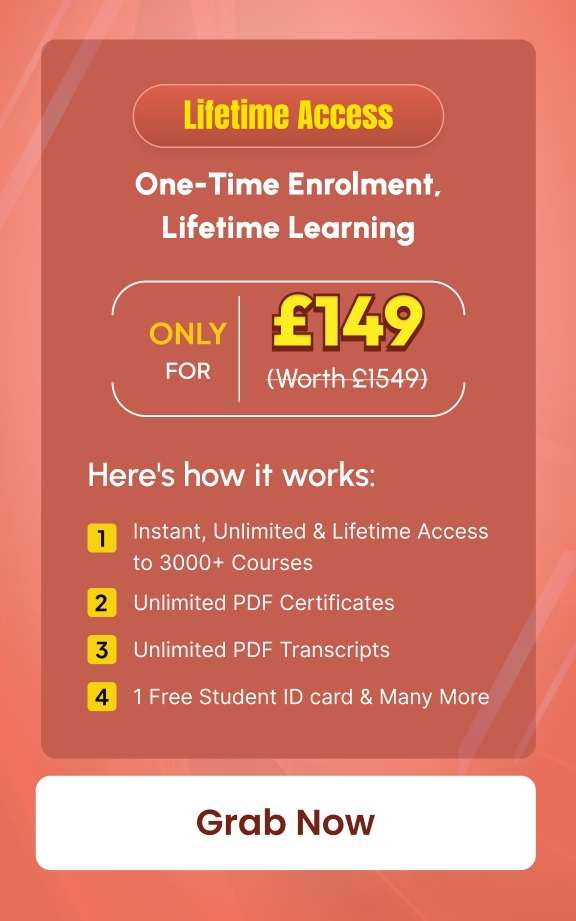- Home
- Course
- IT & Software
- Design
- Web Design with Adobe XD
Web Design with Adobe XD
Overview
Uplift Your Career & Skill Up to Your Dream Job – Learning Simplified From Home!
Kickstart your career & boost your employability by helping you discover your skills, talents and interests with our special Web Design with Adobe XD Course. You’ll create a pathway to your ideal job as this course is designed to uplift your career in the relevant industry. It provides professional training that employers are looking for in today’s workplaces.
The Web Design with Adobe XD Course is one of the most prestigious training offered at StudyHub and is highly valued by employers for good reason. This Web Design with Adobe XD Course has been designed by industry experts to provide our learners with the best learning experience possible to increase their understanding of their chosen field.
This Web Design with Adobe XD Course, like every one of Study Hub’s courses, is meticulously developed and well researched. Every one of the topics is divided into elementary modules, allowing our students to grasp each lesson quickly.
At StudyHub, we don’t just offer courses; we also provide a valuable teaching process. When you buy a course from StudyHub, you get unlimited Lifetime access with 24/7 dedicated tutor support.
Why buy this Web Design with Adobe XD?
- Unlimited access to the course for forever
- Digital Certificate, Transcript, student ID all included in the price
- Absolutely no hidden fees
- Directly receive CPD accredited qualifications after course completion
- Receive one to one assistance on every weekday from professionals
- Immediately receive the PDF certificate after passing
- Receive the original copies of your certificate and transcript on the next working day
- Easily learn the skills and knowledge from the comfort of your home
Certification
After studying the course materials of the Web Design with Adobe XD there will be a written assignment test which you can take either during or at the end of the course. After successfully passing the test you will be able to claim the pdf certificate for £5.99. Original Hard Copy certificates need to be ordered at an additional cost of £9.60.
Who is this course for?
This Web Design with Adobe XD course is ideal for
- Students
- Recent graduates
- Job Seekers
- Anyone interested in this topic
- People already working in the relevant fields and want to polish their knowledge and skill.
Prerequisites
This Web Design with Adobe XD does not require you to have any prior qualifications or experience. You can just enrol and start learning.This Web Design with Adobe XD was made by professionals and it is compatible with all PC’s, Mac’s, tablets and smartphones. You will be able to access the course from anywhere at any time as long as you have a good enough internet connection.
Career path
As this course comes with multiple courses included as bonus, you will be able to pursue multiple occupations. This Web Design with Adobe XD is a great way for you to gain multiple skills from the comfort of your home.
Course Curriculum
| Introduction | |||
| What You Will Find in This Course | 00:02:00 | ||
| Basic Concepts | |||
| What Is Adobe XD | 00:03:00 | ||
| The Starter Version | 00:02:00 | ||
| How to Download Adobe Xd | 00:02:00 | ||
| Getting To Know the Program | |||
| The Home Screen | 00:04:00 | ||
| The Workspace | 00:04:00 | ||
| Designing vs Prototyping in Xd | 00:02:00 | ||
| Your First New Document | |||
| Creating a New File | 00:03:00 | ||
| Managing Artboards | 00:03:00 | ||
| Layers | 00:03:00 | ||
| Tools Overview | 00:12:00 | ||
| Plugins and Assets | |||
| Adding And Managing Plugins | 00:03:00 | ||
| Plugins You Are Most Likely to Use in Your Designs | 00:09:00 | ||
| How To Use the Document Assets | 00:03:00 | ||
| Quick Introduction to Design Systems in Xd | 00:03:00 | ||
| Getting Ready to Start Designing | |||
| How to Choose the Right Colors for Your Designs | 00:04:00 | ||
| 5 Tools To Find the Right Colors for Your Layouts | 00:07:00 | ||
| How To Choose The Right Typeface for Your Website Designs | 00:08:00 | ||
| Best Practices Of Web Design | 00:07:00 | ||
| The Design and the Prototype Process | |||
| The Project Overview | 00:02:00 | ||
| Let’s Create a New File First | 00:05:00 | ||
| Finding the Right Colors for Our Design | 00:04:00 | ||
| Add the Colors and Fonts | 00:06:00 | ||
| Let’s Add the Logo and the Navigation | 00:04:00 | ||
| Let’s Prototype Our First Element | 00:08:00 | ||
| Let’s Add the Active State and the First Hero Elements | 00:05:00 | ||
| Let’s Start the Mobile Version of the Design | 00:07:00 | ||
| Let’s Add the Mobile Menu | 00:06:00 | ||
| Let’s Learn a Better Way of Animating the Menu Icon | 00:11:00 | ||
| Let’s Add More Hero Elements | 00:05:00 | ||
| Let’s Add the Social Media Icons | 00:05:00 | ||
| Let’s Make the Hero Section Responsive | 00:03:00 | ||
| Let’s Start the Services Section | 00:04:00 | ||
| Let’s Add the Services | 00:15:00 | ||
| Let’s Add the Call to Action Button | 00:02:00 | ||
| Let’s Make the Services Responsive | 00:10:00 | ||
| Let’s Start Adding the Portfolio Items | 00:09:00 | ||
| Let’s Finish the Portfolio | 00:08:00 | ||
| Let’s Make the Portfolio Responsive | 00:07:00 | ||
| Let’s Add an Image Carousel | 00:12:00 | ||
| Let’s Start Adding the Blog Section | 00:05:00 | ||
| Let’s Start Adding the Blog Post Excerpts | 00:13:00 | ||
| Let’s Set Up Blog Pages | 00:12:00 | ||
| Let’s Learn Some Pagination Fx | 00:08:00 | ||
| Let’s Set Up the Single Post Page and Finish the Section | 00:08:00 | ||
| Let’s Add the About Me Section | 00:11:00 | ||
| Let’s Add the Contact Me Section | 00:13:00 | ||
| Let’s Add the Footer | 00:09:00 | ||
| Let’s Make the Footer Responsive | 00:02:00 | ||
| The Finishing Touches | 00:03:00 | ||
| How To Share Your Project | |||
| Sharing by Exporting | 00:05:00 | ||
| The Share Workspace | 00:03:00 | ||
| What File Formats You Should Use to Deliver the File to the Client | 00:02:00 | ||
| Summary | |||
| Final Thoughts | 00:02:00 | ||
| Resource | |||
| Resource – Web Design with Adobe XD | 00:00:00 | ||


Related Courses
Overview A powerful online presence can turn an ordinary accounting business into a trusted, client-attracting brand — and this course …
35
Step into the world of cloud applications with confidence through the Salesforce Heroku Masterclass, a structured guide to understanding one …
2
Overview Learn about from industry experts and boost your professional skill. This course will enhance your skill and make you ready …
3
Grab This Course for
$427.70 Original price was: $427.70.$27.30Current price is: $27.30. ex Vat
-
 Level: Intermediate
Level: Intermediate
-
 Duration: 5 hours, 18 minutes
Duration: 5 hours, 18 minutes -
 Students: 5
Students: 5
.png)