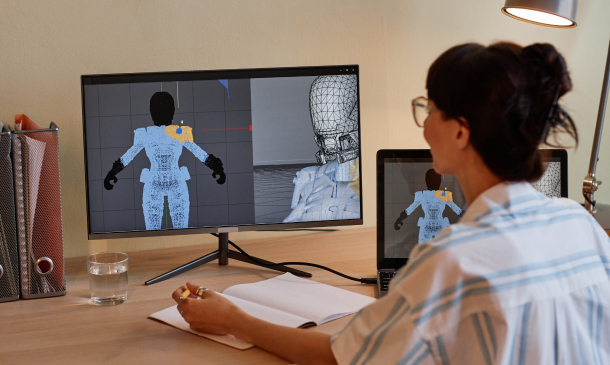- Home
- Course
- IT & Software
- Coroutines in Unity 3D Masterclass
Coroutines in Unity 3D Masterclass
-
 Level: Intermediate
Level: Intermediate
-
 Modules: 48 Modules
Modules: 48 Modules -
 Duration: 4 hours, 53 minutes
Duration: 4 hours, 53 minutes -
 Students: 1
Students: 1
Embark on an exhilarating journey into game development with our cutting-edge course: “Coroutines in Unity 3D Masterclass.” Delve into the intricate world of Unity 3D as we unravel the mysteries behind coroutines, a powerful tool in game development. We’ll guide you through each section through a fusion of theoretical understanding and hands-on practice, transforming you from a novice into a proficient game developer.
In the opening chapters, we lay the groundwork with a comprehensive introduction, setting the stage for your immersive learning experience. From there, we seamlessly transition into mastering the basics, ensuring you have a solid foundation to build upon. As you progress, you’ll witness the magic of coroutines come to life, from creating captivating UI animations to constructing an enthralling idle clicker game. We don’t stop there; our bonus section provides a tantalising glimpse into state machine examples, further enhancing your expertise.
Learning Outcomes:
- Acquire a deep understanding of coroutines in Unity 3D.
- Master the basics of game development within the Unity environment.
- Build dynamic UI animations and enhance game menus with finesse.
- Construct a fully functional idle clicker game showcasing your newfound skills.
- Expand your knowledge with bonus state machine examples, elevating your game development prowess.
Why buy this Coroutines in Unity 3D Masterclass?
- Unlimited access to the course for a lifetime.
- Opportunity to earn a certificate accredited by the CPD Quality Standards and CIQ after completing this course.
- Structured lesson planning in line with industry standards.
- Immerse yourself in innovative and captivating course materials and activities.
- Assessments designed to evaluate advanced cognitive abilities and skill proficiency.
- Flexibility to complete the Course at your own pace, on your own schedule.
- Receive full tutor support throughout the week, from Monday to Friday, to enhance your learning experience.
- Unlock career resources for CV improvement, interview readiness, and job success.
Certification
After studying the course materials of the Coroutines in Unity 3D Masterclass there will be a written assignment test which you can take either during or at the end of the course. After successfully passing the test you will be able to claim the pdf certificate for free. Original Hard Copy certificates need to be ordered at an additional cost of £8.
Who is this course for?
- Aspiring game developers eager to enhance their Unity skills.
- Students with a passion for immersive, interactive experiences.
- Professionals seeking to augment their game development toolkit.
- Enthusiasts interested in exploring the intricacies of coroutines in Unity 3D.
- Individuals keen on mastering UI animation and game menu design.
Prerequisites
This Coroutines in Unity 3D Masterclass does not require you to have any prior qualifications or experience. You can just enrol and start learning.This Coroutines in Unity 3D Masterclass was made by professionals and it is compatible with all PC’s, Mac’s, tablets and smartphones. You will be able to access the course from anywhere at any time as long as you have a good enough internet connection.
Career path
- Game Developer: £25,000 – £45,000 Per Annum
- Unity Developer: £30,000 – £50,000 Per Annum
- UI/UX Designer (with Unity proficiency): £25,000 – £40,000 Per Annum
- Indie Game Developer: £20,000 – £60,000 Per Annum
- Game Programmer: £25,000 – £50,000 Per Annum
- Software Engineer (specialising in gaming): £30,000 – £55,000 Per Annum
Course Curriculum
| Section 01: Introduction | |||
| Lecture 01: Course Trailer | 00:01:00 | ||
| Lecture 02: Course Overview | 00:03:00 | ||
| Lecture 03: Useful Visual Studio Extension | 00:02:00 | ||
| Section 02: Basics | |||
| Lecture 04: Coroutines Introduction | 00:09:00 | ||
| Lecture 05: Yield Instructions | 00:03:00 | ||
| Lecture 06: How To Start And Stop Coroutines | 00:07:00 | ||
| Section 03: Building UI Animator | |||
| Lecture 07: Driver Introduction | 00:04:00 | ||
| Lecture 08: Driver Playback Direction | 00:03:00 | ||
| Lecture 09: Driver Progress | 00:04:00 | ||
| Lecture 10: Driver Looping | 00:05:00 | ||
| Lecture 11: Driver Callbacks | 00:03:00 | ||
| Lecture 12: Driver Custom Wait Time | 00:03:00 | ||
| Lecture 13: Driver Autostart, Pre-Start and Post-Reset | 00:06:00 | ||
| Lecture 14: Driver Refactoring | 00:04:00 | ||
| Lecture 15: Transform Controller Introduction | 00:06:00 | ||
| Lecture 16: Controller Auto Connect To Driver | 00:03:00 | ||
| Lecture 17: Controller Animate From Value To Value | 00:03:00 | ||
| Lecture 18: Controller Animate In Specific Axes | 00:04:00 | ||
| Lecture 19: Controller Animation Curve Easing | 00:06:00 | ||
| Lecture 20: Controller Refactoring To Abstract Class | 00:05:00 | ||
| Lecture 21: Image Controller | 00:04:00 | ||
| Lecture 22: Canvas Group Controller | 00:02:00 | ||
| Lecture 23: Controller Preview Animation In Editor | 00:11:00 | ||
| Lecture 24: Controller Remote Driver Access | 00:11:00 | ||
| Lecture 25: List Player Part 01 | 00:14:00 | ||
| Lecture 26: List Player Part 02 | 00:11:00 | ||
| Lecture 27: UI Animator Refactoring And Export | 00:04:00 | ||
| Section 04: Animating Game Menu With UI Animator | |||
| Lecture 28: Animating Game Menu Part 01 | 00:12:00 | ||
| Lecture 29: Animating Game Menu Part 02 | 00:09:00 | ||
| Section 05: Building Idle Clicker Game | |||
| Lecture 30: Game Manager Part 01 | 00:06:00 | ||
| Lecture 31: Game Manager Part 02 | 00:05:00 | ||
| Lecture 32: Creating Item Data And Item Manager | 00:12:00 | ||
| Lecture 33: On Click Process | 00:07:00 | ||
| Lecture 34: Creating Item Animations | 00:05:00 | ||
| Lecture 35: Item Available Logic | 00:06:00 | ||
| Lecture 36: Item Can Buy Logic | 00:08:00 | ||
| Lecture 37: Item Can Buy Manager Logic | 00:07:00 | ||
| Lecture 38: Finishing Item Prefabs | 00:09:00 | ||
| Lecture 39: Robot Animations | 00:10:00 | ||
| Lecture 40: Cook Progress Manager Part 01 | 00:08:00 | ||
| Lecture 41: Cook Progress Manager Part 02 | 00:05:00 | ||
| Lecture 42: Start Game Animation | 00:06:00 | ||
| Section 06: Bonus State Machine Example | |||
| Lecture 43: Project Overview | 00:06:00 | ||
| Lecture 44: Basic State Machine Part 01 | 00:10:00 | ||
| Lecture 45: Basic State Machine Part 02 | 00:07:00 | ||
| Lecture 46: Adding Animations With Variations | 00:10:00 | ||
| Lecture 47: Optimizing Slow Methods | 00:04:00 | ||
| Resources | |||
| Resources – Coroutines in Unity 3D Masterclass | 00:00:00 | ||


Related Courses
Have you ever scrolled through social media and been blown away by captivating edits? Maybe it was a seamless transition, …
0
Imagine diving into your photos, not just looking at them. Imagine transporting viewers to the heart of your scene, letting …
0
Imagine transforming your stunning photographs into captivating moving narratives. Learn After Effects for Photography unlocks a world of creative possibilities, …
0