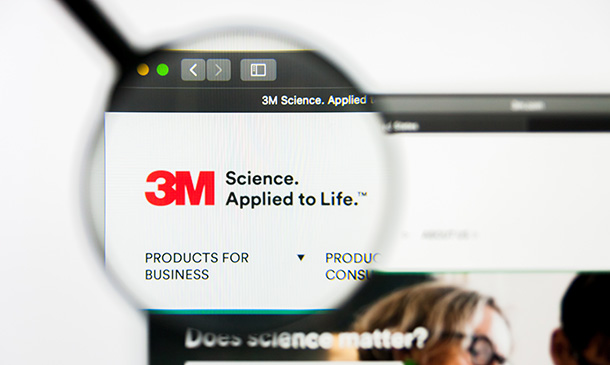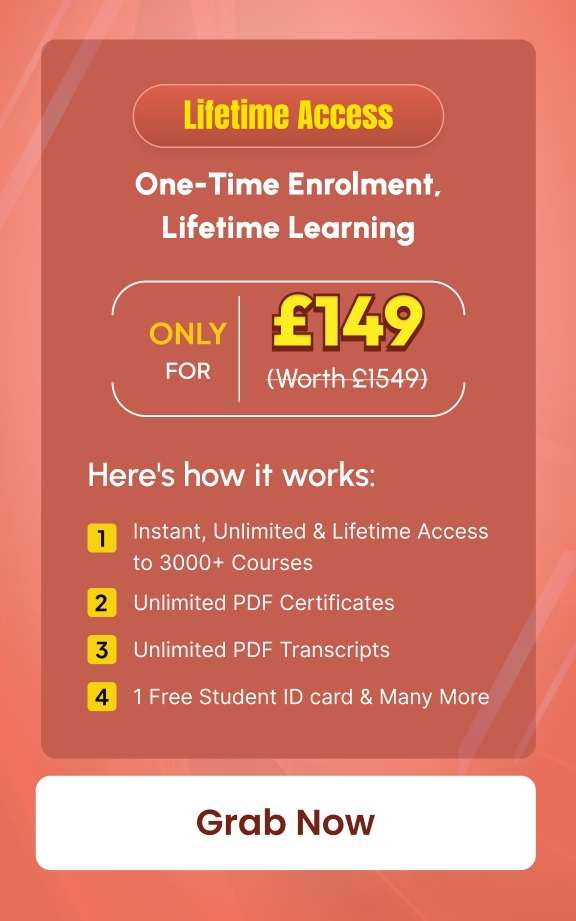- Home
- Course
- Healthcare
- Quality Licence Scheme
- Diploma in Learn Medical Coding Using 3M Software at QLS Level 4
Diploma in Learn Medical Coding Using 3M Software at QLS Level 4
Embarking on the captivating realm of medical coding, our “Diploma in Learn Medical Coding Using 3M Software at QLS Level 4” course unveils a comprehensive guide tailored just for you. Let the mystique of 3M unfurl as we delve into its vast capabilities, simplifying intricate medical coding nuances. Whether you’re deciphering ICD codes or tinkering with DRG changes, this course is the bridge between you and cutting-edge 3M proficiency.
Learning Outcomes
- Mastery over the introductory facets of the 3M software.
- Expertise in assigning precise ICD codes utilising 3M.
- Competence in defining combination codes seamlessly.
- Understand the intricate dynamics of DRG changes concerning diagnosis or procedure amendments.
- Gain in-depth knowledge of real-time medical coding scenarios using 3M.
Why choose this Diploma in Learn Medical Coding Using 3M Software at QLS Level 4 course?
- Unlimited access to the course for a lifetime.
- Opportunity to earn a certificate accredited by the CPD Quality Standards after completing this course.
- Structured lesson planning in line with industry standards.
- Immerse yourself in innovative and captivating course materials and activities.
- Assessments are designed to evaluate advanced cognitive abilities and skill proficiency.
- Flexibility to complete the Course at your own pace, on your own schedule.
- Receive full tutor support throughout the week, from Monday to Friday, to enhance your learning experience.
Who is this Diploma in Learn Medical Coding Using 3M Software at QLS Level 4 course for?
- Medical professionals venturing into advanced coding methodologies.
- Health informatics enthusiasts eager to master a premier tool.
- Aspiring medical coders aiming for industry-standard proficiency.
- Healthcare administrators keen on streamlining coding processes.
- Medical billing professionals seeking to enhance accuracy in claims.
Career path
- Medical Coder: £25,000 – £30,000
- Health Information Technician: £20,000 – £26,000
- Medical Billing Specialist: £22,000 – £28,000
- Health Informatics Specialist: £30,000 – £40,000
- Medical Records Technician: £19,000 – £24,000
- Clinical Data Analyst: £28,000 – £35,000
Prerequisites
This Diploma in Learn Medical Coding Using 3M Software at QLS Level 4 does not require you to have any prior qualifications or experience. You can just enrol and start learning.This Diploma in Learn Medical Coding Using 3M Software at QLS Level 4 was made by professionals and it is compatible with all PC’s, Mac’s, tablets and smartphones. You will be able to access the course from anywhere at any time as long as you have a good enough internet connection.
Certification
After studying the course materials, there will be a written assignment test which you can take at the end of the course. After successfully passing the test you will be able to claim the pdf certificate for £4.99 Original Hard Copy certificates need to be ordered at an additional cost of £8.
Endorsed Certificate of Achievement from the Quality Licence Scheme
Learners will be able to achieve an endorsed certificate after completing the course as proof of their achievement. You can order the endorsed certificate for only £95 to be delivered to your home by post. For international students, there is an additional postage charge of £10.
Endorsement
The Quality Licence Scheme (QLS) has endorsed this course for its high-quality, non-regulated provision and training programmes. The QLS is a UK-based organisation that sets standards for non-regulated training and learning. This endorsement means that the course has been reviewed and approved by the QLS and meets the highest quality standards.
Please Note: Studyhub is a Compliance Central approved resale partner for Quality Licence Scheme Endorsed courses.
Course Curriculum
| 3M Introduction | |||
| 3M Introduction | 00:07:00 | ||
| Basic 3M Usage Tabs File View and Option | 00:11:00 | ||
| Reference Tab in 3M Software | 00:14:00 | ||
| Reference usage with Addition Tips and shortcut | 00:03:00 | ||
| How to Assign ICD Codes using 3M | |||
| How to Assign ICD Codes using 3M | 00:08:00 | ||
| How to assign Combination codes | |||
| How to assign Combination codes Using 3M HTN, CKD, CHF | 00:06:00 | ||
| Digestive System Gastritis Duodenitis | 00:13:00 | ||
| How to Code Otitis Conditions | 00:05:00 | ||
| Obesity and Malnutrition with Tip BMI usage | 00:12:00 | ||
| Combinations with Sleep Apnea | 00:05:00 | ||
| DM Complications | 00:11:00 | ||
| CAD and related combinations using 3M | 00:18:00 | ||
| How to code COPD Bronchitis Pneumonia and Cystic fibrosis | 00:18:00 | ||
| How DRG changes while we change Diagnosis or Procedure using 3M | |||
| How DRG changes while we change Diagnosis or Procedure using 3M | 00:08:00 | ||
| Assignment | |||
| Assignment – Diploma in Learn Medical Coding Using 3M Software at QLS Level 4 | 04:00:00 | ||
| Order your QLS Endorsed Certificate | |||
| Order your QLS Endorsed Certificate | 00:00:00 | ||


Related Courses
Strong organisations are built on the pillars of well-structured policies, sound people management, and rigorous compliance frameworks—and this course brings …
2
Clarity, legality, and ethics—these are the pillars of safe, respectful, and responsible patient care. The Consent Training in Healthcare Course …
1
Transform your nursing career with IsiXhosa for Healthcare: The Nurse—a course designed to elevate your communication skills in a vital …
0
Grab This Course for
$557.70 Original price was: $557.70.$26Current price is: $26. ex Vat
-
 Level: Level 4
Level: Level 4
-
 Duration: 6 hours, 19 minutes
Duration: 6 hours, 19 minutes -
 Students: 298
Students: 298
.png)