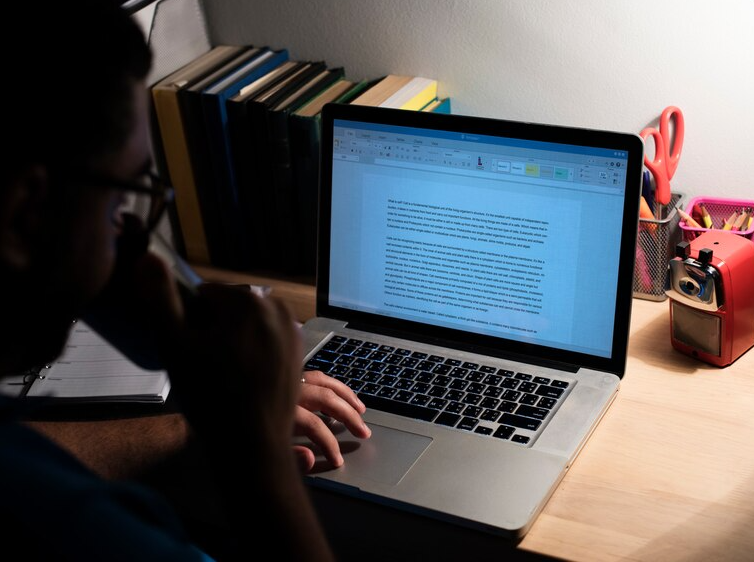- Home
- Course
- IT & Software
- Mastering Excel 2016
Mastering Excel 2016
-
 Level: Intermediate
Level: Intermediate
-
 Modules: 48 Modules
Modules: 48 Modules -
 Duration: 56 minutes
Duration: 56 minutes -
 Students: 0
Students: 0
Dive into the limitless potential of Excel with Mastering Excel 2016, the ultimate guide to harnessing this powerful software. From mastering complex calculations to crafting visually captivating graphs, this course takes you step by step through all the essentials of Excel 2016. Discover how to manage databases effectively, unlock the secrets of Pivot Tables, and automate tasks using macros—all designed to elevate your productivity and analytical skills. Whether you’re refining your spreadsheet knowledge or starting from scratch, Mastering Excel 2016 equips you with everything needed to handle data with precision and confidence.
Learning Outcomes
- Perform accurate calculations using Excel’s functions and formulas.
- Create and customize visually appealing graphs and charts.
- Manage and filter databases effectively for organized data handling.
- Develop Pivot Tables to analyze and summarize data efficiently.
- Automate repetitive tasks through Excel macros.
- Optimize worksheets for professional presentation and printing.
Why buy this Mastering Excel 2016 course?
- Unlimited access to the course for forever
- Digital Certificate, Transcript, student ID all included in the price
- Absolutely no hidden fees
- Directly receive CPD accredited qualifications after course completion
- Receive one to one assistance on every weekday from professionals
- Immediately receive the PDF certificate after passing
- Receive the original copies of your certificate and transcript on the next working day
- Easily learn the skills and knowledge from the comfort of your home
Certification
After studying the course materials of the Mastering Excel 2016 there will be a written assignment test which you can take either during or at the end of the course. After successfully passing the test you will be able to claim the pdf certificate for £4.99. Original Hard Copy certificates need to be ordered at an additional cost of £8.
Who is this Mastering Excel 2016 for?
- Professionals aiming to improve their data analysis capabilities.
- Students looking to strengthen their spreadsheet skills for academic purposes.
- Entrepreneurs managing financial and operational data.
- Beginners exploring the fundamentals of Excel.
- Analysts who want to streamline data organization and reporting.
- Anyone interested in mastering Excel for personal or professional growth.
Prerequisites
This Mastering Excel 2016 does not require you to have any prior qualifications or experience. You can just enrol and start learning.This Mastering Excel 2016 was made by professionals and it is compatible with all PC’s, Mac’s, tablets and smartphones. You will be able to access the course from anywhere at any time as long as you have a good enough internet connection.
Career path
- Data Analyst: £25,000 to £50,000 per year
- Administrative Assistant: £18,000 to £30,000 per year
- Financial Analyst: £30,000 to £60,000 per year
- Operations Coordinator: £25,000 to £45,000 per year
- Project Coordinator: £24,000 to £40,000 per year
- Office Manager: £28,000 to £50,000 per year
Course Curriculum
| Unit 01: Calculating in Excel | |||
| Introduction | 00:01:00 | ||
| Selecting Cells | 00:01:00 | ||
| Enter Data | 00:01:00 | ||
| Columns and Rows | 00:01:00 | ||
| Adding Up | 00:01:00 | ||
| Horizontal and Vertical Align | 00:01:00 | ||
| Copying Formulas | 00:02:00 | ||
| Dividing and Multiplying | 00:01:00 | ||
| Rows and Columns | 00:03:00 | ||
| Unit 02: Function and Graph | |||
| Introduction | 00:01:00 | ||
| Percentages and Currencies | 00:01:00 | ||
| Absolute Reference | 00:01:00 | ||
| Cellnames | 00:02:00 | ||
| Borders | 00:01:00 | ||
| Printing Preview | 00:01:00 | ||
| Using Functions | 00:02:00 | ||
| Conditional Layout | 00:01:00 | ||
| Creating Graphs | 00:01:00 | ||
| Multiple Graphs | 00:01:00 | ||
| Coloring Graphs | 00:01:00 | ||
| Adding Labels | 00:01:00 | ||
| Graph Backgrounds | 00:01:00 | ||
| What-If Analysis | 00:01:00 | ||
| Unit 03: Excel Database | |||
| Introduction | 00:01:00 | ||
| Freeze Titles | 00:01:00 | ||
| Sorting Multiple Items | 00:01:00 | ||
| Filtering | 00:01:00 | ||
| Multiple Criteria | 00:01:00 | ||
| Calculating Dates | 00:02:00 | ||
| Automatic Date | 00:01:00 | ||
| Print Scaling | 00:01:00 | ||
| Headers and Footers | 00:01:00 | ||
| Printing Area | 00:01:00 | ||
| Unit 04: Subtotals, Pivot Tables and Macros | |||
| Introduction | 00:01:00 | ||
| Automatic Series | 00:01:00 | ||
| Drop-Down List | 00:01:00 | ||
| Predicted Words | 00:01:00 | ||
| Adding a Warning | 00:02:00 | ||
| Subtotals | 00:01:00 | ||
| Collapse and Extend Subtotals | 00:01:00 | ||
| Pivot Table | 00:01:00 | ||
| Changing a Pivot Table | 00:01:00 | ||
| Updating Pivot Table | 00:01:00 | ||
| Pivot Table Criteria | 00:01:00 | ||
| Macros | 00:02:00 | ||
| Saving Macro Sheets | 00:01:00 | ||
| Opening Macro Sheets | 00:01:00 | ||
| Unit 05: Summary | |||
| Overall Summary | 00:01:00 | ||


Related Courses
Master the art of professional document creation and elevate your productivity with Microsoft Word Advanced. This course empowers you to …
0
Step into the world of seamless data management with Microsoft Access for Beginners, your gateway to building, organizing, and analyzing …
0
Step into the world of seamless content creation with The OBS Course for Recording, your gateway to professional-quality video production. …
0