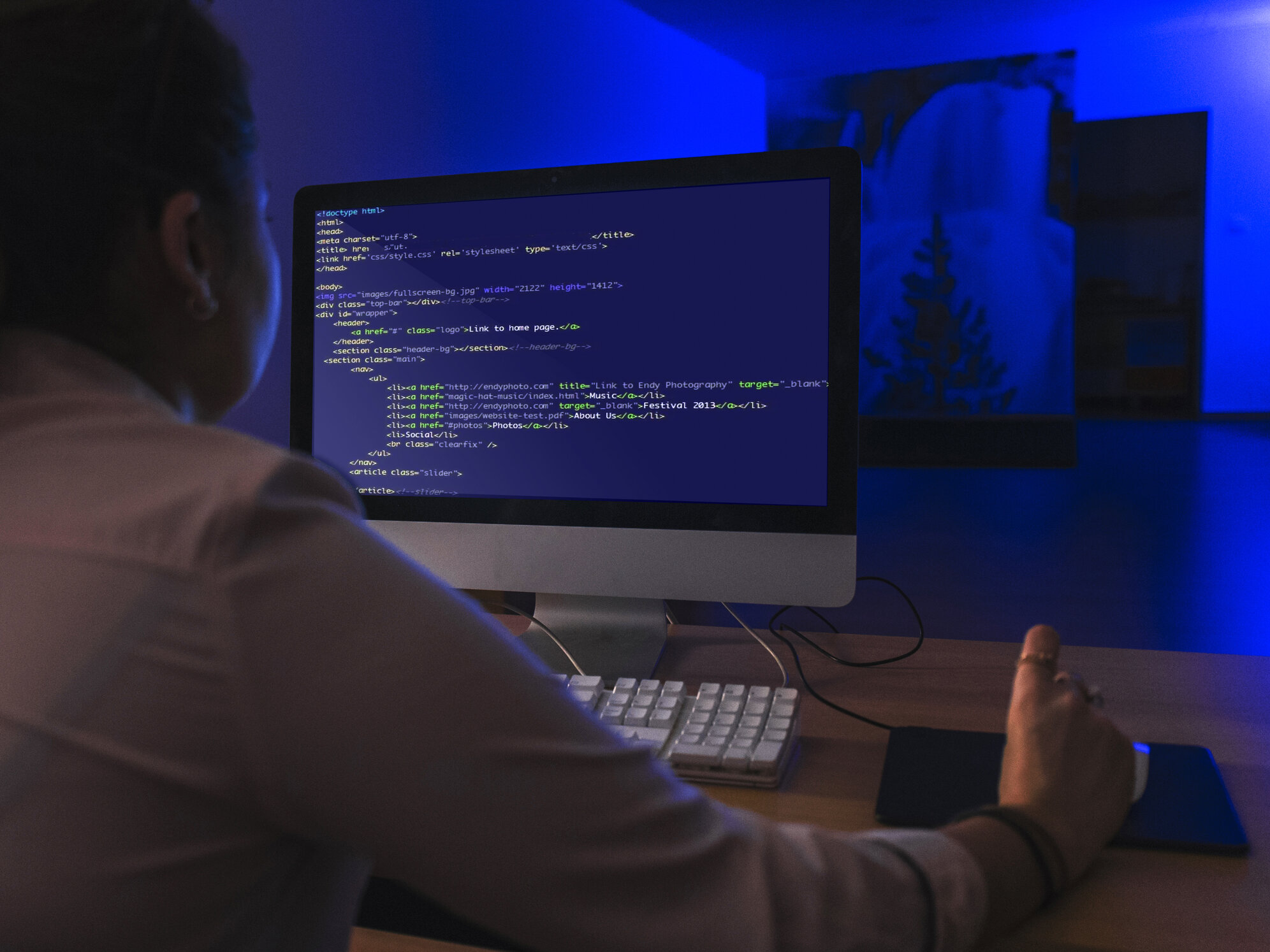- Home
- Course
- IT & Software
- Microsoft Access Tables and Queries
Microsoft Access Tables and Queries
-
 Level: Intermediate
Level: Intermediate
-
 Modules: 20 Modules
Modules: 20 Modules -
 Duration: 3 hours, 32 minutes
Duration: 3 hours, 32 minutes -
 Students: 24
Students: 24
The “Microsoft Access Tables and Queries” course provides in-depth training on working with tables and queries in Microsoft Access. Participants will learn to create and edit tables in Design view, utilize the lookup wizard, import and link data from external sources, and export data to different formats. The course also covers creating and managing table relationships, using basic and calculated queries, utilizing query wizards, and performing advanced query operations like subqueries and Make Table, Append, Update, and Delete queries.
Learning Outcomes:
- Navigate and understand the Microsoft Access interface for creating and managing tables and queries effectively.
- Create and edit tables using Design view and employ the lookup wizard to enhance data entry and accuracy.
- Import data from various external sources and link tables to access data from other data repositories.
- Export data from Access to different file formats for sharing and analysis.
- Establish and manage table relationships to ensure data integrity and smooth database operations.
- Utilize sorting and filtering techniques to organize and retrieve specific data from tables.
- Create basic queries to extract, filter, and sort data based on specific criteria.
- Prompt users for criteria in queries to provide dynamic and customized data retrieval.
- Create calculated fields in queries to perform mathematical or logical operations on data.
- Build Totals queries to summarize data and compute aggregate functions.
- Learn to work with multiple tables in queries, performing complex data retrieval and analysis.
- View and understand the SQL code behind Access queries for advanced customization.
- Utilize query wizards to create specialized queries efficiently.
- Implement subqueries for nested data retrieval and advanced filtering.
- Create Make Table, Append, Update, and Delete queries to modify and manage data efficiently.
- Use techniques to limit the number of records displayed in query results, enhancing data visibility and analysis.
Why buy this Microsoft Access Tables and Queries?
- Unlimited access to the course for forever
- Digital Certificate, Transcript, student ID all included in the price
- Absolutely no hidden fees
- Directly receive CPD accredited qualifications after course completion
- Receive one to one assistance on every weekday from professionals
- Immediately receive the PDF certificate after passing
- Receive the original copies of your certificate and transcript on the next working day
- Easily learn the skills and knowledge from the comfort of your home
Certification
After studying the course materials of the Microsoft Access Tables and Queries there will be a written assignment test which you can take either during or at the end of the course. After successfully passing the test you will be able to claim the pdf certificate for £5.99. Original Hard Copy certificates need to be ordered at an additional cost of £9.60.
Who is this course for?
This Microsoft Access Tables and Queries course is ideal for
- Students
- Recent graduates
- Job Seekers
- Anyone interested in this topic
- People already working in the relevant fields and want to polish their knowledge and skill.
Prerequisites
This Microsoft Access Tables and Queries does not require you to have any prior qualifications or experience. You can just enrol and start learning.This Microsoft Access Tables and Queries was made by professionals and it is compatible with all PC’s, Mac’s, tablets and smartphones. You will be able to access the course from anywhere at any time as long as you have a good enough internet connection.
Career path
As this course comes with multiple courses included as bonus, you will be able to pursue multiple occupations. This Microsoft Access Tables and Queries is a great way for you to gain multiple skills from the comfort of your home.
Course Curriculum
| Microsoft Access Tables and Queries | |||
| Tour of the screen | 00:11:00 | ||
| Using Design view to create and edit tables | 00:45:00 | ||
| Using the lookup wizard | 00:09:00 | ||
| Importing data from Other Data Sources into Access | 00:18:00 | ||
| Linking Tables from Other data Sources into Access | 00:10:00 | ||
| Exporting data from Access to other data types | 00:03:00 | ||
| Creating and Managing Table Relationships | 00:10:00 | ||
| Database Tools | 00:05:00 | ||
| Sort and Filter a Table | 00:06:00 | ||
| Basic Queries | 00:22:00 | ||
| Prompting the user for the criteria | 00:05:00 | ||
| Creating Calculated Fields in a Query | 00:10:00 | ||
| Creating Totals Queries | 00:08:00 | ||
| Multiple table Queries | 00:12:00 | ||
| Viewing the SQL code for an Access Query | 00:06:00 | ||
| Using the Query Wizards | 00:09:00 | ||
| Creating Subqueries | 00:03:00 | ||
| Creating Make Table, Append, Update and Delete Queries | 00:19:00 | ||
| Displaying a certain number of records | 00:01:00 | ||
| Assignment | |||
| Assignment – Microsoft Access Tables and Queries | 00:00:00 | ||


Related Courses
Discover the power of Linux with our comprehensive “Learn Linux in 5 Days” course. This course is meticulously designed to …
0
Dive into the fascinating world of databases with The Complete Microsoft SQL Server Course: From A to Z. This comprehensive …
1
Have you ever dreamt of creating your own games? Imagine the thrill of coding fantastical worlds and seeing your characters …
2