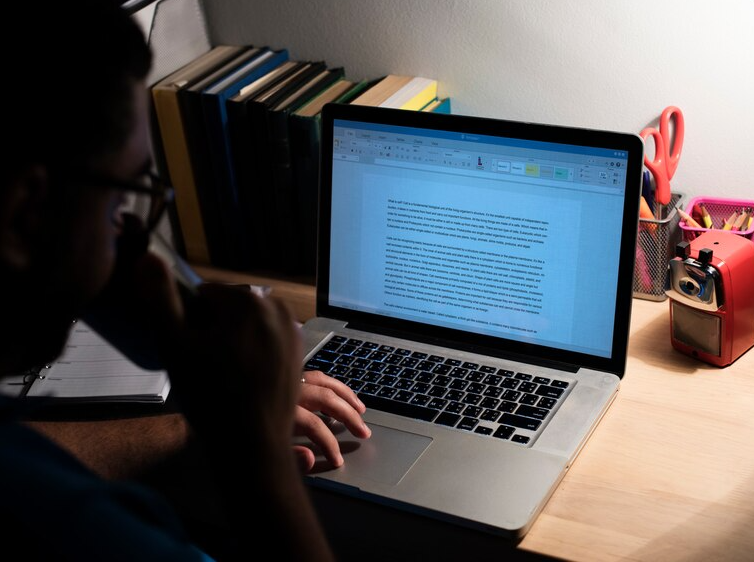- Home
- Course
- IT & Software
- Microsoft Word Advanced
Microsoft Word Advanced
-
 Level: Intermediate
Level: Intermediate
-
 Modules: 25 Modules
Modules: 25 Modules -
 Duration: 3 hours
Duration: 3 hours -
 Students: 1
Students: 1
Master the art of professional document creation and elevate your productivity with Microsoft Word Advanced. This course empowers you to transform ordinary documents into visually stunning and highly functional masterpieces. Learn to manipulate images, integrate custom graphic elements, and collaborate seamlessly with others. By delving into advanced features like macros and document security, you’ll gain the confidence to streamline tasks and manage complex projects with ease. Whether it’s refining your layouts, adding references and links, or automating repetitive tasks, Microsoft Word Advanced opens the door to a new level of efficiency and creativity.
Learning Outcomes
- Enhance documents with advanced image manipulation and text integration.
- Apply custom graphic elements to create impactful visuals.
- Utilize collaboration tools to review and merge document changes.
- Incorporate references and links for structured, professional documents.
- Strengthen document security with restrictions and digital signatures.
- Automate processes by creating and using macros efficiently.
Why buy this Microsoft Word Advanced course?
- Unlimited access to the course for forever
- Digital Certificate, Transcript, student ID all included in the price
- Absolutely no hidden fees
- Directly receive CPD accredited qualifications after course completion
- Receive one to one assistance on every weekday from professionals
- Immediately receive the PDF certificate after passing
- Receive the original copies of your certificate and transcript on the next working day
- Easily learn the skills and knowledge from the comfort of your home
Certification
After studying the course materials of the Microsoft Word Advanced there will be a written assignment test which you can take either during or at the end of the course. After successfully passing the test you will be able to claim the pdf certificate for £4.99. Original Hard Copy certificates need to be ordered at an additional cost of £8.
Who is this Microsoft Word Advanced for?
- Professionals looking to maximize their Microsoft Word Advanced skills.
- Students who want to create polished and functional documents.
- Administrators handling complex document management tasks.
- Writers aiming to refine their formatting and referencing techniques.
- Business owners seeking to enhance document presentation.
- Anyone eager to streamline workflows with advanced Word tools.
Prerequisites
This Microsoft Word Advanced does not require you to have any prior qualifications or experience. You can just enrol and start learning.This Microsoft Word Advanced was made by professionals and it is compatible with all PC’s, Mac’s, tablets and smartphones. You will be able to access the course from anywhere at any time as long as you have a good enough internet connection.
Career path
- Administrative Assistant: £19,000 to £32,000 per year
- Document Controller: £25,000 to £40,000 per year
- Virtual Assistant: £18,000 to £35,000 per year
- Office Manager: £26,000 to £45,000 per year
- Data Entry Specialist: £18,000 to £30,000 per year
- Technical Writer: £30,000 to £50,000 per year
Course Curriculum
| Manipulating Images | |||
| Integrate Pictures and Text | 00:15:00 | ||
| Adjust Image Appearance | 00:09:00 | ||
| Insert Other Media Elements | 00:02:00 | ||
| Using Custom Graphic Elements | |||
| Create Text Boxes and Pull Quotes | 00:06:00 | ||
| Add WordArt and Other Text Effects | 00:05:00 | ||
| Draw Shapes | 00:07:00 | ||
| Create Complex Illustrations with SmartArt | 00:08:00 | ||
| Collaborating on Documents | |||
| Prepare a Document for Collaboration | 00:09:00 | ||
| Mark Up a Document | 00:06:00 | ||
| Review Markups | 00:04:00 | ||
| Merge Changes from Other Documents | 00:06:00 | ||
| Adding Document References and Links | |||
| Add Captions | 00:06:00 | ||
| Add Cross References | 00:08:00 | ||
| Add Bookmarks | 00:05:00 | ||
| Add Hyperlinks | 00:06:00 | ||
| Insert Footnotes and Endnotes | 00:05:00 | ||
| Add Citations and a Bibliography | 00:12:00 | ||
| Securing a Document | |||
| Suppress Information | 00:08:00 | ||
| Set Formatting and Editing Restrictions | 00:06:00 | ||
| Restrict Document Access | 00:02:00 | ||
| Add a Digital Signature to a Document | 00:04:00 | ||
| Using Forms to Manage Content | |||
| Create Forms | 00:09:00 | ||
| Modify Forms | 00:03:00 | ||
| Automating Repetitive Tasks with Macros | |||
| Automate Tasks by Using Macros | 00:10:00 | ||
| Create a Macro | 00:19:00 | ||


Related Courses
Dive into the limitless potential of Excel with Mastering Excel 2016, the ultimate guide to harnessing this powerful software. From …
1
Step into the world of seamless data management with Microsoft Access for Beginners, your gateway to building, organizing, and analyzing …
3
Step into the world of seamless content creation with The OBS Course for Recording, your gateway to professional-quality video production. …
0
Grab This Course for
£329 Original price was: £329.£21Current price is: £21. ex Vat