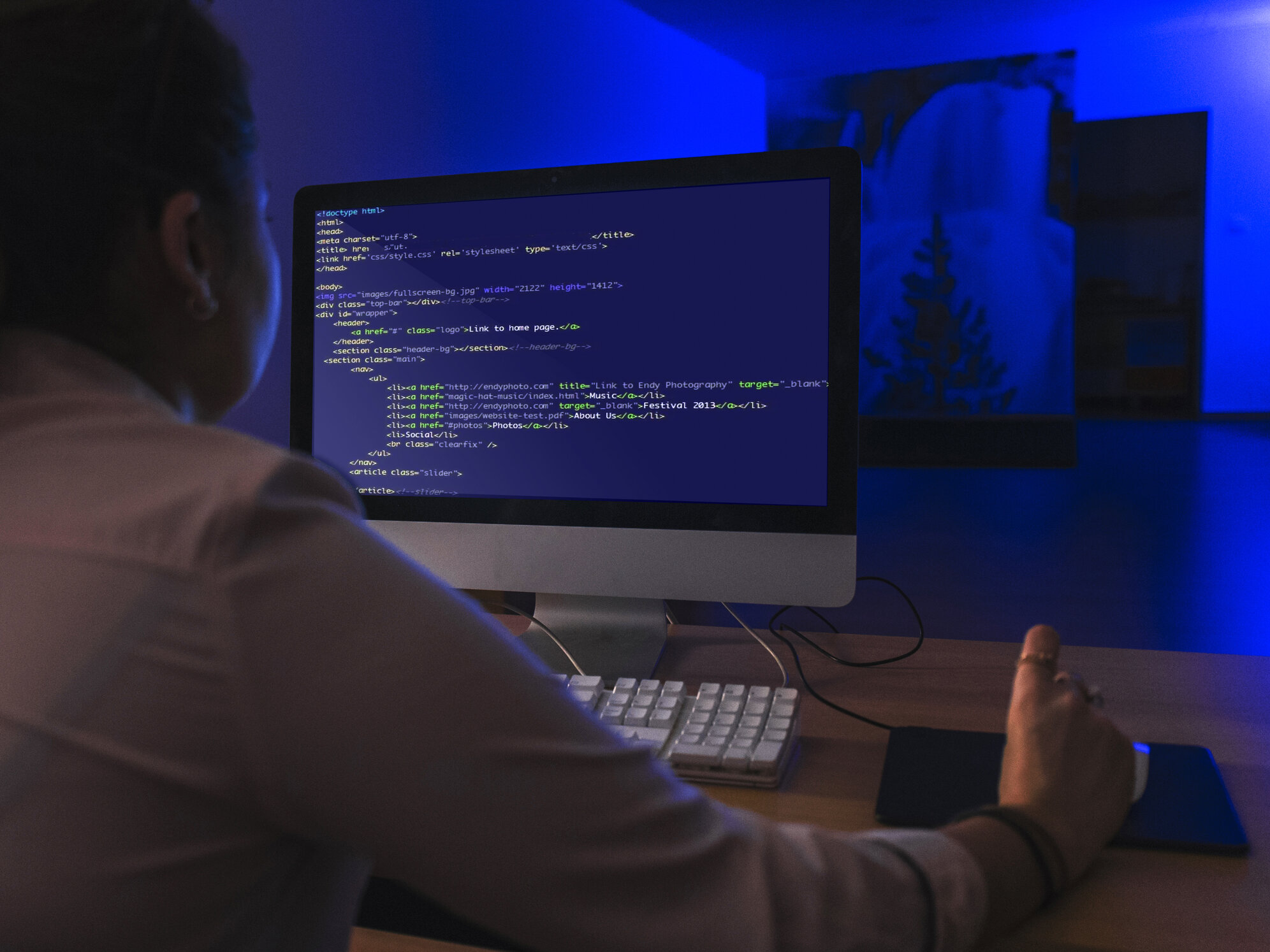- Home
- Course
- IT & Software
- MS Office Project 2013 for Beginners
MS Office Project 2013 for Beginners
-
 Level: Intermediate
Level: Intermediate
-
 Modules: 14 Modules
Modules: 14 Modules -
 Duration: 3 hours, 29 minutes
Duration: 3 hours, 29 minutes -
 Students: 1
Students: 1
Overview
In an ever-digitalising world, mastery of indispensable tools becomes crucial. Enter “MS Office Project 2013 for Beginners“. Whether you’re at the inception of your professional journey or seeking to amplify your skill set, this course is your portal to proficiency in managing tasks, resources, and calendars seamlessly. Learn to pioneer your projects, presenting them with a blueprint that encapsulates efficiency and effectiveness.
Embarking on this learning voyage, you’ll discover how to initiate a project, manage timeframes using calendars, direct tasks, and marshal resources, culminating in the expertise to deliver a cohesive project plan.
Learning Outcomes of MS Office Project 2013 for Beginners course
- Comprehend the foundational framework and interface of MS Office Project 2013.
- Formulate and initiate new projects with clarity and foresight.
- Manipulate and optimise project calendars for efficient time management.
- Demonstrate competence in curating and organising diverse project tasks.
- Allocate and oversee project resources ensuring optimal utilisation.
- Synthesise information to present a well-structured project plan.
- Adopt a strategic approach to project delivery ensuring timelines and resources align.
Why buy this MS Office Project 2013 for Beginners?
- Unlimited access to the course for forever
- Digital Certificate, Transcript, student ID all included in the price
- Absolutely no hidden fees
- Directly receive CPD accredited qualifications after course completion
- Receive one to one assistance on every weekday from professionals
- Immediately receive the PDF certificate after passing
- Receive the original copies of your certificate and transcript on the next working day
- Easily learn the skills and knowledge from the comfort of your home
Certification
After studying the course materials of the MS Office Project 2013 for Beginners there will be a written assignment test which you can take either during or at the end of the course. After successfully passing the test you will be able to claim the pdf certificate for £5.99. Original Hard Copy certificates need to be ordered at an additional cost of £9.60.
Who is this course for?
This MS Office Project 2013 for Beginners course is ideal for
- Individuals new to the realm of project management tools.
- Professionals eager to bolster their project planning capabilities.
- Team leaders aiming for refined time and resource management.
- Entrepreneurs keen on streamlining business projects.
- Any individual targeting enhanced organisational skills in a digital platform.
Prerequisites
This MS Office Project 2013 for Beginners does not require you to have any prior qualifications or experience. You can just enrol and start learning.This MS Office Project 2013 for Beginners was made by professionals and it is compatible with all PC’s, Mac’s, tablets and smartphones. You will be able to access the course from anywhere at any time as long as you have a good enough internet connection.
Career path
- Project Manager: Average UK salary range of £40,000 – £70,000 per annum.
- Operations Coordinator: Average UK salary range of £25,000 – £35,000 per annum.
- Business Analyst: Average UK salary range of £35,000 – £55,000 per annum.
- Resource Planner: Average UK salary range of £30,000 – £50,000 per annum.
- Project Consultant: Average UK salary range of £50,000 – £80,000 per annum.
- Team Lead: Average UK salary range of £45,000 – £65,000 per annum.
Course Curriculum
| Starting a Project | |||
| Project Management 101 | 00:13:00 | ||
| Navigate and Customize the Project 2013 Interface | 00:25:00 | ||
| Add Tasks to a Project | 00:23:00 | ||
| Add Resources to a Project | 00:12:00 | ||
| Save a Project | 00:05:00 | ||
| Working with Project Calendars | |||
| Manage Project Time Frames | 00:10:00 | ||
| Change Working Time | 00:17:00 | ||
| Working with Project Tasks | |||
| Manage Project Tasks | 00:45:00 | ||
| Add Summary Tasks and Milestones | 00:06:00 | ||
| Working with Project Resources | |||
| Manage Project Resources | 00:18:00 | ||
| Allocate and Level Work Resources | 00:18:00 | ||
| Delivering a Project Plan | |||
| Print Project Views | 00:06:00 | ||
| Share Projects | 00:03:00 | ||
| Export Projects | 00:08:00 | ||


Related Courses
Discover the power of Linux with our comprehensive “Learn Linux in 5 Days” course. This course is meticulously designed to …
0
Dive into the fascinating world of databases with The Complete Microsoft SQL Server Course: From A to Z. This comprehensive …
1
Have you ever dreamt of creating your own games? Imagine the thrill of coding fantastical worlds and seeing your characters …
2