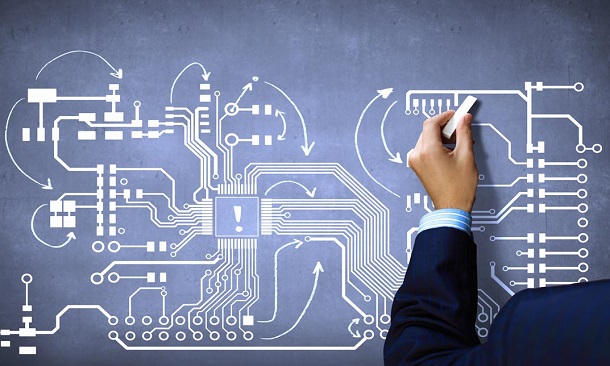- Home
- Course
- Engineering & Technology
- PCB Design with EasyEDA
PCB Design with EasyEDA
-
 Level: Intermediate
Level: Intermediate
-
 Modules: 22 Modules
Modules: 22 Modules -
 Duration: 2 hours, 51 minutes
Duration: 2 hours, 51 minutes -
 Students: 17
Students: 17
The PCB Design with EasyEDA course offers a comprehensive introduction to the world of printed circuit board (PCB) design. Participants will learn about single-sided and double-sided PCB design, utilizing PCB design tools effectively, and creating custom parts in EasyEDA. The course is designed to equip learners with practical skills in PCB design.
Learning Outcomes:
- Understand the fundamentals of PCB design and its applications.
- Learn the process of designing single-sided PCBs using EasyEDA.
- Explore PCB design tools and their functionalities for efficient design.
- Master the techniques of double-sided PCB design for more complex projects.
- Develop the skills to create custom components and parts in EasyEDA.
- Gain insights into various strategies to enhance PCB design efficiency.
- Apply acquired knowledge to practical projects through hands-on exercises.
- Explore additional topics and advanced concepts based on student requests.
Why buy this PCB Design with EasyEDA?
- Unlimited access to the course for forever
- Digital Certificate, Transcript, student ID all included in the price
- Absolutely no hidden fees
- Directly receive CPD accredited qualifications after course completion
- Receive one to one assistance on every weekday from professionals
- Immediately receive the PDF certificate after passing
- Receive the original copies of your certificate and transcript on the next working day
- Easily learn the skills and knowledge from the comfort of your home
Certification
After studying the course materials of the PCB Design with EasyEDA there will be a written assignment test which you can take either during or at the end of the course. After successfully passing the test you will be able to claim the pdf certificate for £5.99. Original Hard Copy certificates need to be ordered at an additional cost of £9.60.
Who is this course for?
- Electronics enthusiasts and hobbyists looking to learn PCB design.
- Engineering students aiming to develop practical skills in electronics design.
- Electronics professionals seeking to enhance their PCB design capabilities.
- Engineers and technicians involved in electronics product development.
Prerequisites
This PCB Design with EasyEDA does not require you to have any prior qualifications or experience. You can just enrol and start learning.This PCB Design with EasyEDA was made by professionals and it is compatible with all PC’s, Mac’s, tablets and smartphones. You will be able to access the course from anywhere at any time as long as you have a good enough internet connection.
Career path
- PCB Designer: Create and optimize PCB layouts for various electronic devices.
- Electronics Engineer: Design, develop, and test electronic circuits and systems.
- Hardware Engineer: Develop and integrate hardware components for electronic products.
- Product Designer: Incorporate PCB design skills to create innovative electronic products.
- Electronics Technician: Assist in assembling and testing electronic systems and devices.
Course Curriculum
| Unit 01: Introduction to PCB Designc | |||
| Module 01: Introduction | 00:02:00 | ||
| Unit 02: Single Sided PCB Design | |||
| Module 01: About taking this course | 00:05:00 | ||
| Module 02: Creating Schematic with easyEDA | 00:20:00 | ||
| Module 03: Layout and Artwork | 00:17:00 | ||
| Module 04: Transistorized PCB Project | 00:16:00 | ||
| Module 05: PCB Export PDF for Hand make PCB’s | 00:02:00 | ||
| Module 06: 555 based PCB Project | 00:20:00 | ||
| Unit 03: PCB Design tools | |||
| Module 01: Adding Ground Plane | 00:07:00 | ||
| Module 02: Placing Jumper | 00:03:00 | ||
| Module 03: Export PCB for hand making | 00:02:00 | ||
| Unit 04: Double Sided PCB Design | |||
| Module 01: Introduction to Double Sided PCB Design | 00:01:00 | ||
| Module 02: First Double Sided PCB Project | 00:11:00 | ||
| Module 03: Understanding SMT Components | 00:09:00 | ||
| Module 04: Double Sided PCB with SMT components | 00:17:00 | ||
| Module 05: Exporting Gerber File | 00:04:00 | ||
| Unit 05: Creating Custom Part in easyEDA | |||
| Module 01: Creating Custom Part in easyEDA | 00:18:00 | ||
| Unit 06: Conclusion | |||
| Module 01: Changes in EasyEDA | 00:04:00 | ||
| Module 02: Concluding Remarks | 00:02:00 | ||
| Unit 07: Additions on Student Request | |||
| Module 01: Add copper fill / copper section to PCB | 00:01:00 | ||
| Module 02: Checking parameters while Ordering PCBs | 00:10:00 | ||
| Resources | |||
| Resources – PCB Design with EasyEDA | 00:00:00 | ||
| Assignment | |||
| Assignment – PCB Design with EasyEDA | 00:00:00 | ||


Related Courses
Have you ever envisioned crafting the very building blocks of our world? From towering skyscrapers to sleek automobiles, the magic …
1
Ever wondered how giants of industry optimize their processes for maximum efficiency? The answer lies in Industrial Engineering – Operations …
0
Ever dreamt of transforming raw land into a captivating masterpiece? With the AutoCAD MasterClass: Produce Amazing Site Plans Quickly, you …
0