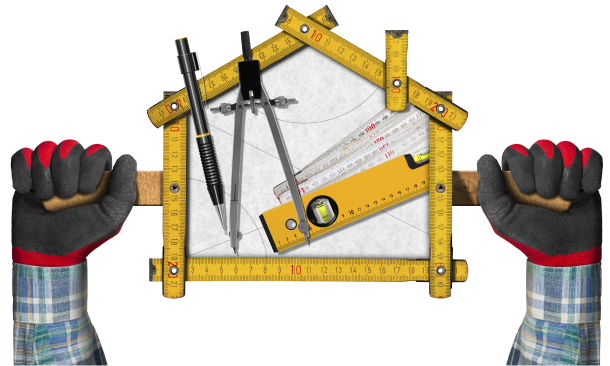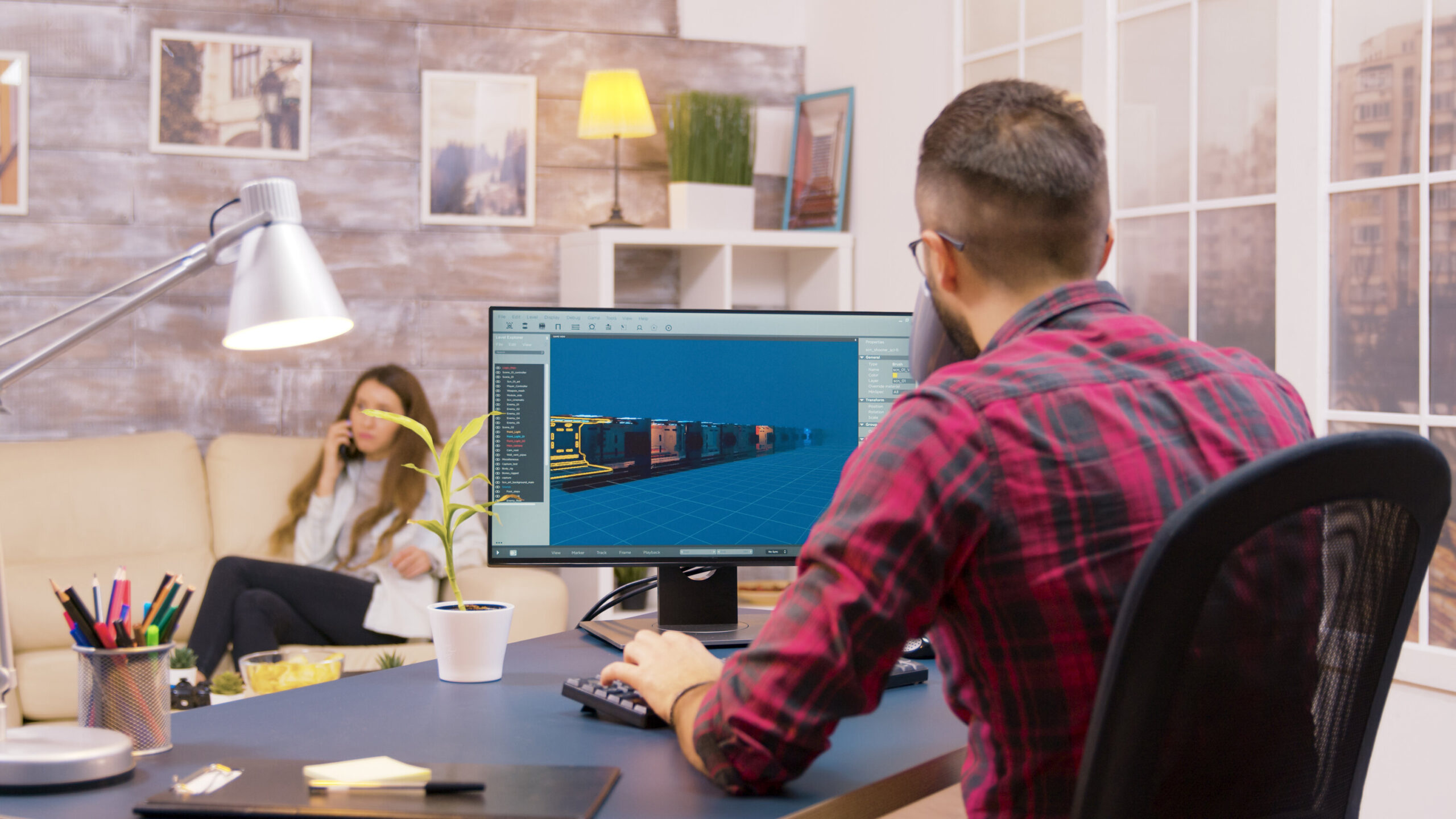-
 Level: Intermediate
Level: Intermediate
-
 Modules: 36 Modules
Modules: 36 Modules -
 Duration: 1 hour, 18 minutes
Duration: 1 hour, 18 minutes -
 Students: 5
Students: 5
Imagine mastering the art of Solidworks Drawing Tools with our comprehensive training programme tailored for your success. This course, “Solidworks Drawing Tools Training: Test Preparation,” offers a deep dive into drawing basics, advanced techniques, and practical exam questions to ensure you are well-prepared. By exploring a range of drawing techniques, you will gain a thorough understanding that will set you apart in your field.
From the initial introduction to drawing techniques and progressing through advanced concepts, each module is designed to build your confidence and expertise. Sample exam questions and an official exam example provide a real-world context, enabling you to apply your knowledge effectively. With this structured approach, you’ll navigate through the complexities of Solidworks with ease and precision.
This course not only prepares you for certification but also enhances your drawing capabilities, making you a valuable asset in the industry. Whether you are looking to improve your skills or prepare for a professional exam, our training programme offers the tools and knowledge needed to excel. Join us and transform your understanding of Solidworks Drawing Tools.
Learning Outcomes
- Master fundamental drawing techniques in Solidworks.
- Develop proficiency in advanced drawing methods.
- Analyse and solve sample exam questions accurately.
- Apply learned skills to official exam scenarios.
- Enhance overall drawing capabilities for professional growth.
Why buy this Solidworks Drawing Tools Training: Test Preparation Course?
- Unlimited access to the course for a lifetime.
- Opportunity to earn a certificate accredited by the CPD Quality Standards and CIQ after completing this course.
- Structured lesson planning in line with industry standards.
- Immerse yourself in innovative and captivating course materials and activities.
- Assessments designed to evaluate advanced cognitive abilities and skill proficiency.
- Flexibility to complete the Course at your own pace, on your own schedule.
- Receive full tutor support throughout the week, from Monday to Friday, to enhance your learning experience.
- Unlock career resources for CV improvement, interview readiness, and job success.
Certification
After studying the course materials of the Solidworks Drawing Tools Training: Test Preparation there will be a written assignment test which you can take either during or at the end of the course. After successfully passing the test you will be able to claim the pdf certificate for free. Original Hard Copy certificates need to be ordered at an additional cost of £8.
Who is this Solidworks Drawing Tools Training: Test Preparation course for?
- Aspiring engineers seeking certification in Solidworks.
- Students preparing for Solidworks drawing exams.
- Professionals aiming to enhance their technical drawing skills.
- Individuals transitioning to roles requiring Solidworks expertise.
- Designers wanting to refine their drawing tool proficiency.
Prerequisites
This Solidworks Drawing Tools Training: Test Preparation does not require you to have any prior qualifications or experience. You can just enrol and start learning.This Solidworks Drawing Tools Training: Test Preparation was made by professionals and it is compatible with all PC’s, Mac’s, tablets and smartphones. You will be able to access the course from anywhere at any time as long as you have a good enough internet connection.
Career path
- Mechanical Engineer: £30,000 – £50,000 per year
- CAD Technician: £25,000 – £40,000 per year
- Design Engineer: £35,000 – £55,000 per year
- Manufacturing Engineer: £28,000 – £45,000 per year
- Product Designer: £30,000 – £50,000 per year
- Draftsman: £22,000 – £35,000 per year
Course Curriculum
| Introduction | |||
| About the course | 00:02:00 | ||
| DRAWING BASICS | |||
| Setting up drawing sheet | 00:01:00 | ||
| Orthographic views and edit sheet | 00:04:00 | ||
| Projected view and view properties | 00:02:00 | ||
| Smart dimension and Model Item | 00:05:00 | ||
| Saving options | 00:01:00 | ||
| DRAWING TECHNIQUES 1 | |||
| Relative to model view | 00:03:00 | ||
| Section view | 00:04:00 | ||
| Auxiliary view | 00:03:00 | ||
| Detail view | 00:02:00 | ||
| Broken-out section view | 00:02:00 | ||
| Break view | 00:02:00 | ||
| Alternate position view | 00:02:00 | ||
| View focus | 00:02:00 | ||
| DRAWING TECHNIQUES 2 | |||
| Bill of Materials (BOM) creation | 00:03:00 | ||
| Missing item in BOM | 00:02:00 | ||
| Custom properties in BOM | 00:02:00 | ||
| Equations in BOM | 00:03:00 | ||
| BOM properties and Item numbers | 00:02:00 | ||
| Hide/Show component | 00:02:00 | ||
| Linked notes | 00:02:00 | ||
| Measuring tool | 00:02:00 | ||
| Isometric section view | 00:01:00 | ||
| SAMPLE EXAM QUESTIONS | |||
| QUESTION 1 | 00:03:00 | ||
| QUESTION 2 | 00:01:00 | ||
| QUESTION 3 | 00:02:00 | ||
| QUESTION 4 | 00:02:00 | ||
| QUESTION 5 | 00:01:00 | ||
| QUESTION 6 | 00:02:00 | ||
| OFFICIAL EXAM EXAMPLE | |||
| QUESTION 1 | 00:03:00 | ||
| QUESTION 2 | 00:02:00 | ||
| QUESTION 3 | 00:02:00 | ||
| QUESTION 4 | 00:03:00 | ||
| QUESTION 5 | 00:01:00 | ||
| QUESTION 6 | 00:02:00 | ||
| Assignment | |||
| Assignment – Solidworks Drawing Tools Training: Test Preparation | 00:00:00 | ||


Related Courses
Dive into the world of dynamic visual storytelling with Create Animations Using Flourish Studio, a powerful platform that makes data …
0
Dive into the captivating world of Automotive Design and discover how to bring the art of car creation to life …
0
Unlock the potential of your storytelling and publishing skills with the comprehensive course on Audio Book Publishing on Audible with …
0