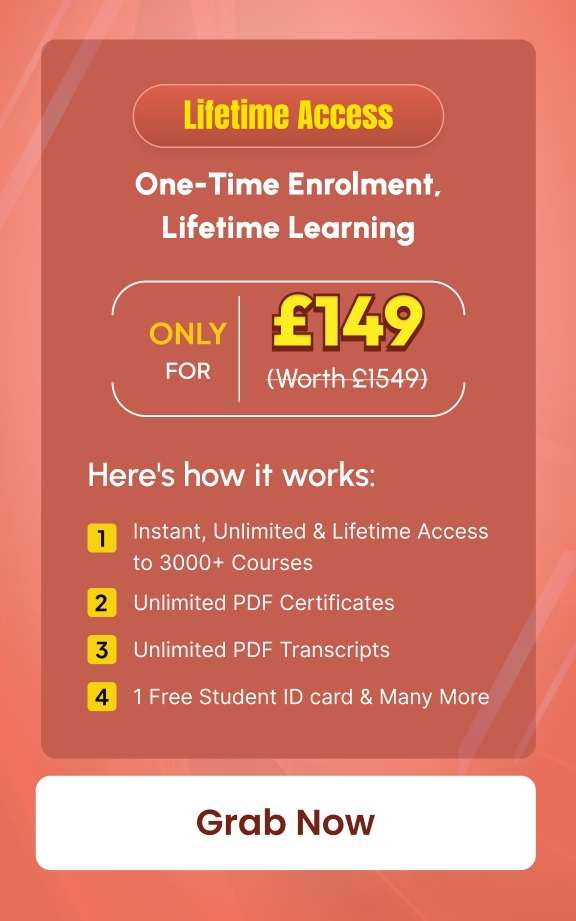- Home
- Course
- Personal Development
- IT & Software
- PowerPoint Diploma
PowerPoint Diploma
Step into the world of compelling slide design and transform the way you communicate ideas with the PowerPoint Diploma course. Whether you’re preparing a business proposal, academic presentation, or creative showcase, this course offers a structured, theoretical approach to understanding every corner of the PowerPoint interface. From refining the workspace and mastering the export options to integrating visual enhancements like Smart Art, 3D images, and hyperlinks, you’ll build a comprehensive foundation in presentation design. Explore the functionality of Slide Master, Zoom features, screen recording tools, and presenter view techniques, all designed to bring clarity and focus to your theoretical understanding of how PowerPoint can be used to craft professional, engaging presentations.
This PowerPoint course gives you a deep dive into essential components such as using actions, setting up slide sections, inserting add-ins like Camtasia, and applying background customization. With step-by-step logic and structural understanding, it reveals how each feature contributes to a seamless presentation experience. Learn how to organize, record, and even present online using PowerPoint, while also exploring how to elevate your slide sequences using slide sorter view. The use of hyperlinks and actions helps learners appreciate how interactivity is built within presentations, while the Zoom and presenter view modules encourage a deeper grasp of how to engage with content dynamically.
For those looking to strengthen their conceptual understanding of Microsoft PowerPoint, this course provides a complete roadmap. It not only familiarizes you with the application’s core tools but also prepares you to manage more advanced presentation features in a structured, guided manner. And with Microsoft PowerPoint being a critical tool across industries, mastering its theoretical framework is a powerful step forward. This PowerPoint Diploma aligns your learning with the most relevant and foundational aspects of the program, offering a solid grasp of features you’ll encounter in any presentation setting—all while reinforcing your knowledge of Microsoft PowerPoint in a highly organized format.
Learning Outcomes
-
Understand the overall structure and interface of PowerPoint
-
Learn to organize slides and sections efficiently
-
Grasp how to enhance content using Smart Art and images
-
Explore interactive tools like hyperlinks and actions
-
Gain clarity on recording and presenting features
-
Identify ways to customize presentations using Slide Master
Why buy this PowerPoint Diploma?
- Unlimited access to the course for forever
- Digital Certificate, Transcript, student ID all included in the price
- Absolutely no hidden fees
- Directly receive CPD accredited qualifications after course completion
- Receive one to one assistance on every weekday from professionals
- Immediately receive the PDF certificate after passing
- Receive the original copies of your certificate and transcript on the next working day
- Easily learn the skills and knowledge from the comfort of your home
Certification
After studying the course materials of the PowerPoint Diploma there will be a written assignment test which you can take either during or at the end of the course. After successfully passing the test you will be able to claim the pdf certificate for £4.99. Original Hard Copy certificates need to be ordered at an additional cost of £8.
Who Is This Course For
-
Individuals looking to improve PowerPoint presentation design
-
Students aiming to develop structured slide skills
-
Professionals seeking to master PowerPoint’s core tools
-
Office users needing a solid PowerPoint foundation
-
Administrative staff preparing internal presentations
-
Anyone wanting theoretical knowledge of PowerPoint
Prerequisites
This PowerPoint Diploma does not require you to have any prior qualifications or experience. You can just enrol and start learning. This PowerPoint Diploma was made by professionals and it is compatible with all PC’s, Mac’s, tablets and smartphones. You will be able to access the course from anywhere at any time as long as you have a good enough internet connection.
Career Path
This course opens doors to various roles in this sector, including:
-
Presentation Designer: £25,000 to £45,000 per year
-
Virtual Assistant: £18,000 to £35,000 per year
-
Administrative Assistant: £19,000 to £30,000 per year
-
Marketing Assistant: £22,000 to £38,000 per year
-
Corporate Trainer: £30,000 to £55,000 per year
Course Curriculum
| PowerPoint Diploma | |||
| Module 01: Overview and Workspace | 00:02:00 | ||
| Module 02: The File Menu – Export Command | 00:04:00 | ||
| Module 03: The File Menu – Options Sub Menu | 00:02:00 | ||
| Module 04: Adding Sections | 00:03:00 | ||
| Module 05: Using Smart Art | 00:03:00 | ||
| Module 06: Hyperlinks | 00:05:00 | ||
| Module 07: Adding 3D Images | 00:03:00 | ||
| Module 08: Using the Actions Button | 00:03:00 | ||
| Module 09: Using the Zoom Feature | 00:05:00 | ||
| Module 10: Using the Screen Recorder | 00:03:00 | ||
| Module 11: Using the Picture Background | 00:03:00 | ||
| Module 12: Slide Master – Picture Background | 00:03:00 | ||
| Module 13: Slide Master – Part 2 | 00:03:00 | ||
| Module 14: Using the Slide Sorter View | 00:02:00 | ||
| Module 15: Using the Presenter View | 00:04:00 | ||
| Module 16: Recording Our Presentation | 00:04:00 | ||
| Module 17: Present Your Presentation Online | 00:02:00 | ||
| Module 18: Insert Menu – Add Ins | 00:02:00 | ||
| Module 19: Add Ins – Camtasia | 00:03:00 | ||
| Module 20: Conclusion | 00:03:00 | ||


Related Courses
Every word a child speaks opens a window to their world — but for some, those windows are harder to …
0
Vaccination stands as one of humanity’s greatest medical triumphs—saving millions of young lives every year and shaping the very foundation …
0
Every conversation has the power to heal — and the Online Counselling Course Level 3 teaches you how to harness …
1
Grab This Course for
$427.70 Original price was: $427.70.$27.30Current price is: $27.30. ex Vat
-
 Level: Diploma
Level: Diploma
-
 Duration: 1 hour, 2 minutes
Duration: 1 hour, 2 minutes -
 Students: 1
Students: 1
.png)