
In today’s fast-paced business world, staying ahead requires smart decisions driven by data. Business intelligence and analytics tools help organisations make sense of vast amounts of information, turning it into actionable insights. These tools are used across industries, from retail to healthcare, enabling companies to analyse trends, measure performance, and identify opportunities for growth. By using business intelligence tools, businesses can make data-driven decisions that lead to better outcomes. Moreover, these tools simplify complex data, making it easier for everyone to understand and use. As a result, business intelligence has become essential for any organisation looking to thrive in the modern economy.
Table of Contents
What are the main differences between business intelligence and business analytics tools?
Business intelligence and analytics tools have become vital for decision-making in today’s data-driven world. While they may seem similar, they serve different purposes. Understanding these differences helps businesses choose the right tool for their needs.
Focus and Purpose
Business intelligence tools primarily focus on descriptive analytics. They help businesses understand what happened in the past. These tools offer insights based on historical data, allowing companies to make informed decisions.
Business analytics tools, on the other hand, focus more on predictive and prescriptive analytics. They help businesses not only understand past trends but also predict future outcomes. These tools go a step further by suggesting possible actions based on predictions.
Data Handling
Business intelligence tools are designed to handle large volumes of structured data. They work best with data that is organised and comes from known sources like databases.
Business analytics tools, however, are more flexible. They can work with both structured and unstructured data, such as text from social media or emails. This makes them ideal for analysing a wider variety of data.
Reporting vs. Analysis
Reporting is the core function of business intelligence tools. These tools excel in creating dashboards, visualisations, and reports that summarise data. They allow businesses to monitor performance and track key metrics easily.
In contrast, business analytics tools are more focused on deep analysis. They use complex algorithms and statistical methods to find patterns and correlations in data. This detailed analysis helps businesses make data-driven decisions with a forward-looking perspective.
User Experience
Business intelligence tools are often more user-friendly. They are designed for a broader audience, including those without technical expertise. This accessibility makes it easier for non-technical users to generate reports and gain insights.
Business analytics tools, however, often require more technical knowledge. They are usually used by data scientists or analysts who have expertise in data modelling and statistical analysis.
Time Orientation
Business intelligence tools are backward-looking. They are primarily used to analyse past data and understand what has already occurred. This retrospective analysis helps in identifying trends and patterns over time.
On the other hand, business analytics tools are forward-looking. They focus on predicting future trends and outcomes, enabling businesses to prepare for potential challenges and opportunities.
In conclusion, while business intelligence and analytics tools both play crucial roles in a company’s data strategy, they serve different purposes. Business intelligence tools help organisations understand and report on past performance. Meanwhile, business analytics tools provide deeper insights, offering predictions and recommendations for the future. By understanding these differences, businesses can better choose the tools that align with their specific needs and goals. Join Studyhub courses to learn more.
Top 20 Business Intelligence and Analytics Tools for Strategic Decision-Making
In today’s fast-paced business world, making informed decisions is crucial. Business intelligence and analytics tools are essential for gaining insights and making strategic decisions. These tools help businesses collect, analyse, and visualise data to understand trends and make better decisions. Here are the top 20 business intelligence and analytics tools, each explained in detail, to help you choose the right one for your organisation.
Tableau is known for its powerful data visualisation capabilities. It helps businesses create interactive and shareable dashboards. With Tableau, you can easily connect to different data sources and analyse data in real time.
Microsoft’s Power BI is a user-friendly tool that integrates seamlessly with other Microsoft products. It allows businesses to create detailed reports and dashboards, making data analysis straightforward and efficient.
Qlik Sense
Qlik Sense is an intuitive tool that focuses on data discovery and self-service analytics. It offers an associative model that helps users explore data freely and uncover hidden insights.
Looker
Looker, now part of Google Cloud, provides a powerful data exploration platform. It allows businesses to create custom data models and access real-time insights, which is crucial for strategic decision-making.
SAP BusinessObjects is a comprehensive suite of business intelligence tools. It offers reporting, analysis, and data visualisation features that cater to large enterprises needing in-depth analytics.
Domo
Domo is a cloud-based platform that combines data integration, visualisation, and business management tools. It helps businesses make real-time data-driven decisions by providing insights at their fingertips.
IBM Cognos Analytics offers a robust set of tools for reporting, modelling, and data analysis. It is ideal for businesses looking for AI-powered insights to enhance their decision-making process.
Sisense
Sisense specialises in simplifying complex data. It enables businesses to embed analytics into their workflows and applications, making data-driven decisions more accessible across the organisation.
MicroStrategy
MicroStrategy provides enterprise-grade analytics with strong data visualisation capabilities. It is known for its scalability and ability to handle large datasets, making it suitable for large organisations.
TIBCO Spotfire
TIBCO Spotfire is a powerful tool for data visualisation and predictive analytics. It helps businesses uncover trends and patterns in their data, aiding in strategic decision-making.
Oracle Analytics Cloud
Oracle Analytics Cloud offers a complete solution for data analysis, reporting, and visualisation. It integrates well with other Oracle products, making it a good choice for businesses using Oracle’s ecosystem.
Zoho Analytics
Zoho Analytics is a user-friendly tool that offers a range of features for data analysis. It is especially suitable for small to medium-sized businesses looking for an affordable and easy-to-use analytics solution.
Alteryx
Alteryx focuses on data preparation and advanced analytics. It allows businesses to blend data from various sources and perform complex analyses without needing to write code.
Yellowfin
Yellowfin offers a unified platform for business intelligence and analytics. It provides a mix of dashboards, data discovery, and storytelling features that make it easier for users to understand their data.
Dundas BI
Dundas BI is a flexible business intelligence platform that offers data visualisation, reporting, and dashboards. It allows users to create highly customised data experiences, perfect for tailored business needs.
Mode Analytics
Mode Analytics combines SQL, Python, and R in one platform, making it ideal for data teams. It allows for deep data exploration and sharing of insights across the organisation.
GoodData
GoodData is a cloud-based platform that focuses on embedded analytics. It helps businesses integrate analytics into their existing systems, providing actionable insights directly within their workflows.
Clear Analytics
Clear Analytics offers Excel-based business intelligence with powerful data management features. It is perfect for businesses that rely heavily on Excel but need more advanced analytics capabilities.
ThoughtSpot
ThoughtSpot provides a search-driven analytics platform that allows users to ask questions in natural language. It is designed for ease of use, making data analysis accessible to everyone in the organisation.
Klipfolio
Klipfolio is a cloud-based platform for creating real-time business dashboards. It offers a wide range of data connectors and customisation options, making it a versatile tool for businesses of all sizes.
In summary, choosing the right business intelligence and analytics tool is vital for making strategic decisions. The tools listed above offer a variety of features, from data visualisation to advanced analytics, ensuring there’s something every business needs. By selecting the right tool, you can empower your organisation to make data-driven decisions that lead to success. Join Studyhub courses – The Business Intelligence Analyst Course, Business Analyst, Certificate in Data Analytics with Tableau at QLS Level 3, SQL For Data Analytics & Database Development.
Factors to Consider When Choosing a Business Intelligence Tool
When selecting a business intelligence tool, careful consideration is essential to ensure it meets your organisation’s needs. A well-chosen tool can help streamline data analysis and decision-making, providing valuable insights to drive business growth. Here are some key factors to consider when choosing a business intelligence and analytics tool:
Ease of Use
The tool should be user-friendly. Your team should be able to navigate and use it with minimal training. If the interface is too complex, it could lead to frustration and decreased productivity. An intuitive design enhances adoption and usage across the organisation.
Integration Capabilities
Your chosen tool should seamlessly integrate with your existing systems, such as CRM, ERP, and other databases. Integration ensures that you can easily pull data from various sources, providing a comprehensive view of your business intelligence and analytics.
Scalability
As your business grows, your data will also grow. It’s vital to choose a tool that can scale with your business. A scalable tool will accommodate increasing data volumes without compromising performance, ensuring that your analytics remain accurate and timely.
Customisation Options
Every business has unique needs. Therefore, the ability to customise reports and dashboards to suit your specific requirements is crucial. A tool that offers customisation allows you to focus on the metrics that matter most to your business, providing more relevant insights.
Data Security
With increasing concerns about data privacy, security is a significant consideration. The tool should offer robust security features to protect sensitive data. This includes encryption, user access controls, and regular updates to safeguard against potential threats.
Cost-Effectiveness
While it’s essential to invest in a high-quality tool, it’s equally important to consider your budget. Evaluate the cost in relation to the features offered. Ensure that the tool provides good value for money, considering both upfront costs and long-term benefits.
Vendor Support
Reliable customer support is crucial when dealing with complex tools. The vendor should offer comprehensive support, including training resources, troubleshooting assistance, and timely updates. Good support ensures that your team can overcome challenges quickly and continue using the tool effectively.
Mobile Accessibility
In today’s fast-paced business environment, access to data on the go is critical. Choosing a tool with mobile capabilities allows your team to access important analytics from anywhere, enhancing flexibility and responsiveness.
Collaboration Features
A business intelligence tool should facilitate collaboration among team members. Features like shared dashboards and real-time data updates allow teams to work together more effectively, making it easier to make informed decisions.
Data Visualisation
Effective data visualisation is a must for any business intelligence tool. It should offer various chart types, graphs, and dashboards that present data clearly and meaningfully. Good visualisation aids in quickly understanding complex data and drawing actionable conclusions.
In conclusion, selecting the right business intelligence and analytics tool is a strategic decision that can significantly impact your business’s success. By carefully considering these factors, you can choose a tool that not only meets your current needs but also supports future growth and innovation. Always keep in mind that the right tool can empower your team to make data-driven decisions with confidence.
FAQs
Microsoft Excel is one of the most popular tools for business analytics due to its versatility and widespread use.
Popular business intelligence tools include Power BI, Tableau, QlikView, SAP BusinessObjects, and Looker.
Business intelligence software is used to analyse data, generate reports, and provide actionable insights to help organisations make informed business decisions.
- All Courses
- IT & Software377
- Management277
- Teaching and Education249
- Business234
- Health and Fitness212
- Health & Safety160
- Engineering & Technology151
- Quality Licence Scheme137
- Health and Social Care137
- Healthcare131
- Accounting & Finance126
- Employability105
- Psychology100
- Lifestyle92
- Marketing75
- Office Productivity65
- Animal Care56
- Design and Photography53
- Design44
- Beauty & Makeup42
- Accounting & Bookkeeping34
- Web Development27
- Writing20
- Construction15
- Digital Marketing13
- Child Care11
- Environment9
- Bundle8
- Agriculture5
- Coaching1
Awarded By




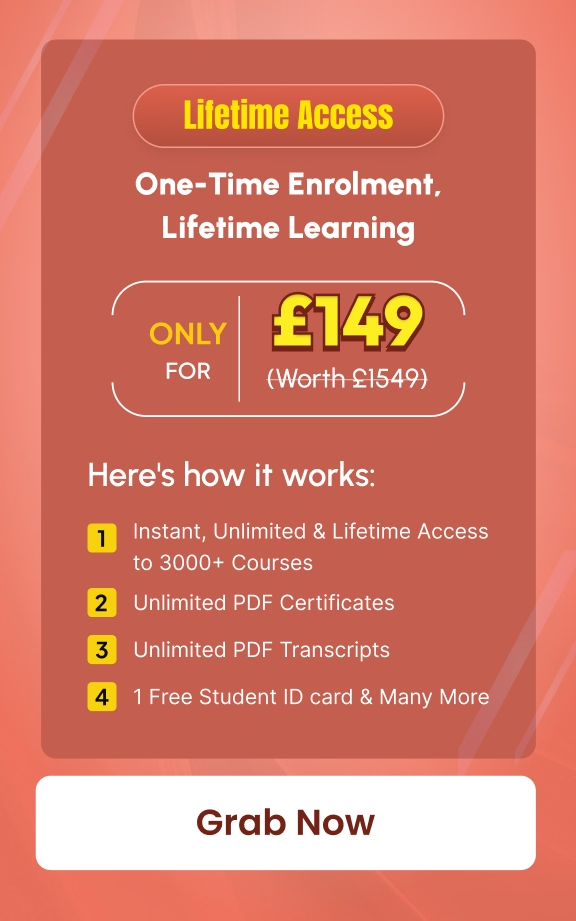
0 responses on "Top 20 Business Intelligence and Analytics Tools for Strategic Decision-Making"