
In today’s fast-changing world, not knowing how to use a computer can hold you back. Whether you’re applying for a job, helping your child with homework, or trying to pay a bill online, computer literacy plays a part in almost everything. It’s not just about using a keyboard or opening a file. It’s about feeling confident with technology and knowing how to use it safely and smartly. Computer literacy skills help you do everyday tasks quickly and more easily. From sending emails to creating documents or even joining a video call, these small actions can make a big difference. As more services go digital, people without these skills may feel lost or left out. That’s why being computer literate matters more than ever. With just a little learning, anyone can start building confidence with computers. And once you do, doors begin to open, to jobs, education, and daily independence.
Table of Contents
Computer Skills Needed to Be Computer Literate & How to Improve Them
In today’s digital world, being computer literate is no longer a bonus; it’s a basic need. Whether you’re applying for a job, studying, or managing your own business, computer literacy helps you perform everyday tasks more smoothly. Many people feel unsure about what skills they need to be considered computer literate. Thankfully, most of these skills are easy to learn and improve with regular use. Below is a clear breakdown of the essential skills needed for computer literacy and tips on how you can improve them.
Typing is one of the most fundamental computer skills. Being able to type quickly and correctly helps you complete tasks faster, whether you are writing emails, creating documents, or chatting online. In addition, understanding how to use different keyboard functions, like shortcuts (Ctrl + C to copy, Ctrl + V to paste), the backspace key, and the tab key, can improve your productivity. To build this skill, start practising on typing websites or apps like TypingClub or Keybr for just 10–15 minutes a day.
A computer’s operating system is what lets you interact with its tools and software. You should know how to log in, open and close programs, manage your files, adjust system settings, and perform basic updates. Whether you use Windows or Mac, the layout and steps are often quite simple once you become familiar with them. To improve, follow beginner tutorials online or explore your computer settings while noting what each feature does. Learn more through Studyhub courses like – Basic Computer Literacy, Introduction to Computers and Internet for Beginners, Computer Operating System and Troubleshooting, Learn How to Build a Computer Course from Scratch, Computer Workstation Safety Training etc.
Email is a major part of personal and professional communication. To be computer literate, you should know how to create an email account, write and reply to messages, attach files, and manage your inbox. You should also learn basic etiquette, such as writing polite subject lines and avoiding all capital letters (which may look like shouting). Platforms like Gmail, Outlook, or Yahoo are common and offer user-friendly features. Practise by sending emails to yourself or a friend and trying out the different options available.
Working with Word Processing, Spreadsheets, and Presentation Software
Knowing how to use Microsoft Word, Excel, and PowerPoint or alternatives like Google Docs, Sheets, and Slides, is essential for many roles. In Word, you should know how to type and format text, add headers, insert images, and save documents. Excel helps you organise data, use simple formulas, and create charts. PowerPoint allows you to design slide presentations with text, images, and transitions. You can take free short courses on platforms like YouTube, Studyhub, or LinkedIn Learning to gain practical experience.
Computer literacy also involves being able to use the internet effectively. You should know how to open a browser, type web addresses, use search engines like Google, and find reliable information. It’s also important to recognise which websites are safe and which may be scams or unreliable. Learning how to use tabs, bookmarks, and incognito mode can also make your browsing experience smoother. Try using different websites and practising search techniques with keywords and phrases.
Organising and Managing Files and Folders
It’s very important to know how to create folders, save files in the right place, rename them clearly, and delete unneeded items. This helps keep your work tidy and easy to access. You should also learn how to copy, move, and zip files when needed. Regularly organising your desktop or documents folder is a good habit. Spend a few minutes each week tidying your files, and use simple names that help you find them easily later.
Being computer literate includes knowing how to protect your personal information. You should understand the basics of internet safety, such as avoiding suspicious links, creating strong passwords, and recognising fake emails or pop-ups. Using antivirus software, updating your system regularly, and being careful about what you download are also key habits. To stay safe, read simple guides online or ask a trusted person to show you how to set up security tools.
Using Cloud Storage Tools Like Google Drive or OneDrive
Cloud storage allows you to save your documents, photos, and videos online so you can access them from any device. Tools like Google Drive, Dropbox, and OneDrive are easy to use and help with sharing files with others. You should learn how to upload files, create folders, and share links safely. These tools also help with teamwork, especially when working on the same document from different locations. Start by backing up your most important files and gradually explore more features.
Solving Simple Computer Problems
It’s helpful to know how to fix small computer issues on your own. For example, you might need to restart your computer when it slows down, reconnect your Wi-Fi, or close apps that aren’t responding. Learning these basic troubleshooting skills saves you time and reduces stress. You can search for solutions online using clear questions like “How to fix slow internet on Windows” and follow step-by-step instructions. As you fix problems more often, your confidence will grow.
Willingness to Learn New Software and Tools
Lastly, being computer literate means staying open to learning new tools. New apps and software come out all the time, and many workplaces use different programs. Try not to be afraid of new technology. Explore tools slowly, test their features, and ask for help when needed. Free tutorials, short online classes, or even built-in help buttons can teach you a lot. The more tools you try, the more confident you’ll become. Learn more through Studyhub courses like – Computer Vision: C++ and OpenCV with GPU support, Diploma in Computer Networks Security from Scratch to Advanced at QLS Level 5, CNC (Computer Numerical Control) Programming for Machining at QLS Level 3 etc.
To sum up, computer literacy is made up of many small but important skills. These include typing, organising files, using the internet wisely, and staying safe online. You don’t need to be an expert right away, but regular practice will improve your ability to use a computer with confidence. Start with one skill at a time and keep learning every day. Soon, you’ll find that computer tasks become much easier and even enjoyable.
Benefits of Being Computer Literate
In today’s digital world, computer literacy is no longer optional. Whether you’re a student, a job seeker, or a working professional, having good computer skills helps in almost every area of life. Being computer literate doesn’t mean you have to be an expert. It simply means knowing how to use basic software, type properly, browse the internet, and manage files. These skills help you stay connected, solve problems, and improve your daily life. Below are some important benefits of having good computer literacy.
Better Job Opportunities
Computer literacy helps you qualify for more jobs. Many employers expect basic computer skills. Even in jobs that don’t seem tech-based, you might need to send emails or use spreadsheets. Knowing how to use a computer gives you an edge during interviews and makes you more confident at work.
Improved Communication Skills
Email, messaging apps, and video calls are now part of everyday life. Computer literacy helps you use these tools easily. It becomes much easier to stay in touch with friends, family, and co-workers. You can also join online meetings and take part in virtual events with ease.
Access to Information
The internet is full of helpful knowledge. With good computer skills, you can search for answers, read articles, or watch tutorials. This helps you stay informed and solve problems quickly. Whether it’s cooking, fixing things, or learning a new subject, the answers are just a few clicks away.
Boosted Productivity
When you are computer literate, you finish tasks faster. You know how to use shortcuts, type quickly, and organise files properly. You can also use software like Word, Excel, and PowerPoint to work smarter. This not only saves time but also reduces mistakes.
Makes Learning Easier
Online learning is more common than ever. Being computer literate helps you join courses, watch videos, and download materials. It’s easier to take notes, submit assignments, and take tests online. This way, you can keep learning anytime, from anywhere. Join Studyhub courses like – Basic Computer Literacy, Introduction to Computers and Internet for Beginners, Computer Operating System and Troubleshooting, Learn How to Build a Computer Course from Scratch, Computer Workstation Safety Training etc.
Helps in Daily Life
You use computers for many daily tasks like online banking, shopping, or booking tickets. Being computer literate helps you complete these tasks safely and quickly. It also helps you avoid scams and stay safe while browsing online.
Encourages Independence
With strong computer literacy, you rely less on others for help. You can fix simple issues, update software, and even back up your files on your own. This makes you feel more confident and in control.
Builds Digital Responsibility
Computer literacy also teaches you to act safely online. You learn about privacy, safe passwords, and how to avoid fake news. Being smart online is just as important as being smart offline.
In conclusion, computer literacy is a must-have skill in today’s world. It opens up new chances, helps you work smarter, and keeps you connected. Whether at home, school, or work, having basic computer skills makes life easier and better. So, no matter your age or background, it’s never too late to improve your computer literacy.
Conclusion
Being computer illiterate today can limit many job opportunities and slow down daily tasks. Since most jobs now rely on digital tools, basic computer literacy is more important than ever. Whether you’re working in an office, a shop, or even from home, knowing how to use a computer makes things faster and easier. In fact, roles like admin support, customer service, and data entry all need good computer skills. Even simple tasks like sending emails or using spreadsheets require confidence with digital tools. Moreover, as workplaces keep changing, staying updated with basic tech use helps you stay ahead. Thankfully, learning these skills doesn’t have to be hard. With time and practice, anyone can improve. In conclusion, computer literacy is no longer optional; it’s a must for many jobs and everyday life. So, improving your computer skills now can lead to better chances and more confidence at work and beyond.
FAQs
Practice using a computer daily, start with typing, browsing the internet, and using basic software like Word or Excel. Take online tutorials or free courses to learn more over time.
- Typing and using a keyboard
- Using the internet safely
- Handling files and folders
- Using word processing and spreadsheets
- Understanding basic computer security
- Basic literacy – using simple programs and browsing.
- Intermediate literacy – using software like Excel, PowerPoint, or databases.
- Advanced literacy – coding, troubleshooting, or managing networks.
- All Courses
- IT & Software377
- Management277
- Teaching and Education249
- Business234
- Health and Fitness212
- Health & Safety160
- Engineering & Technology151
- Quality Licence Scheme137
- Health and Social Care137
- Healthcare131
- Accounting & Finance126
- Employability105
- Psychology100
- Lifestyle92
- Marketing75
- Office Productivity65
- Animal Care56
- Design and Photography53
- Design44
- Beauty & Makeup42
- Accounting & Bookkeeping34
- Web Development27
- Writing20
- Construction15
- Digital Marketing13
- Child Care11
- Environment9
- Bundle8
- Agriculture5
- Coaching1
Awarded By




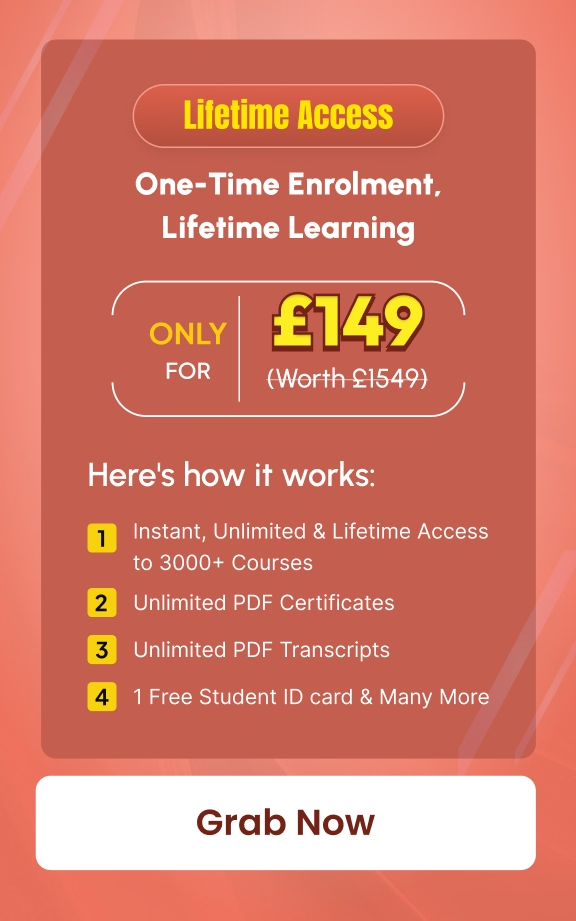
0 responses on "What is Computer Literacy and How to Improve It?"